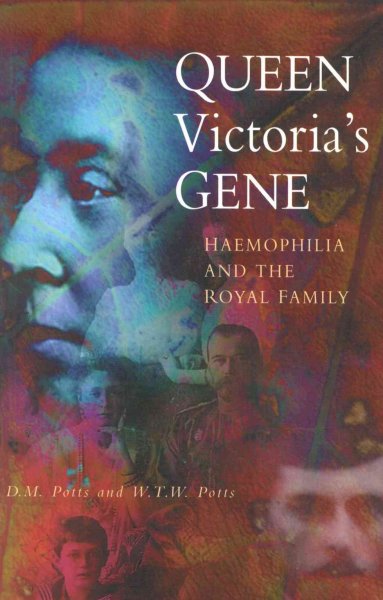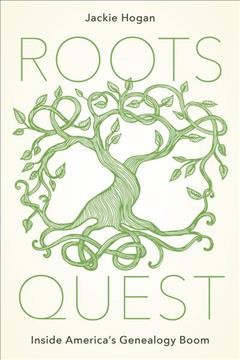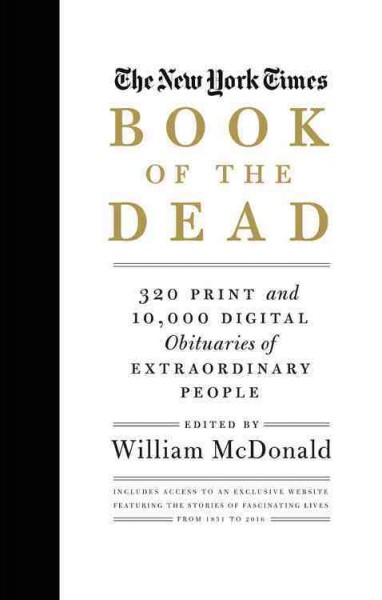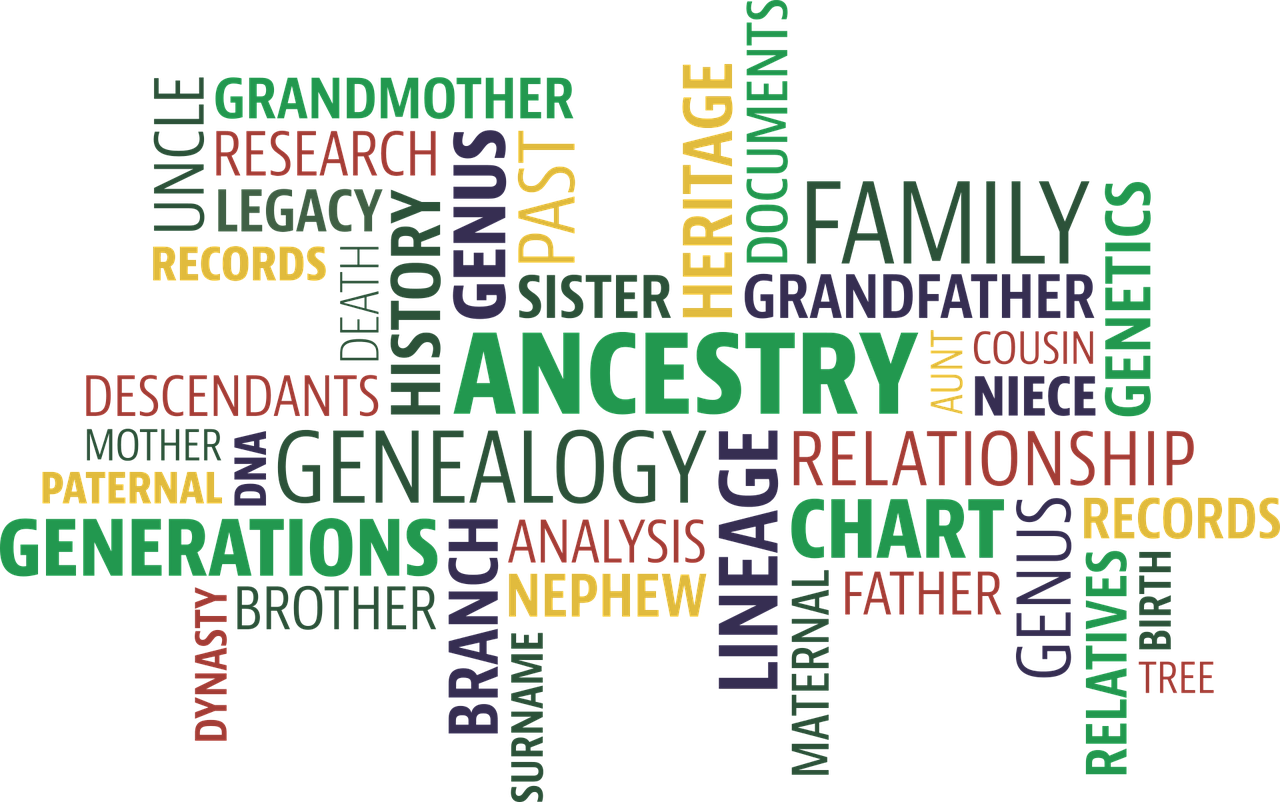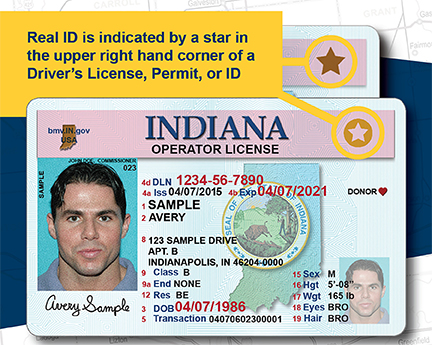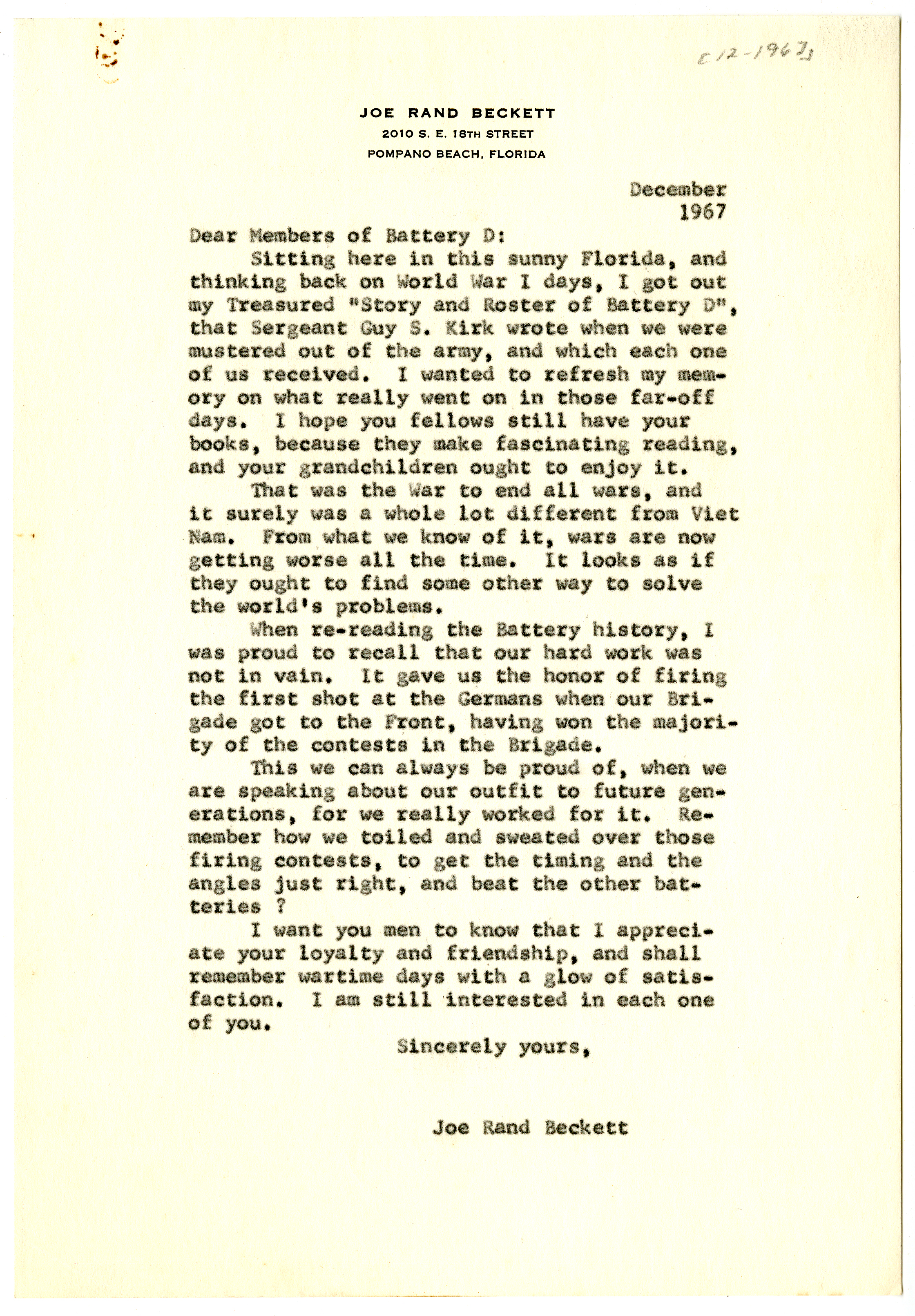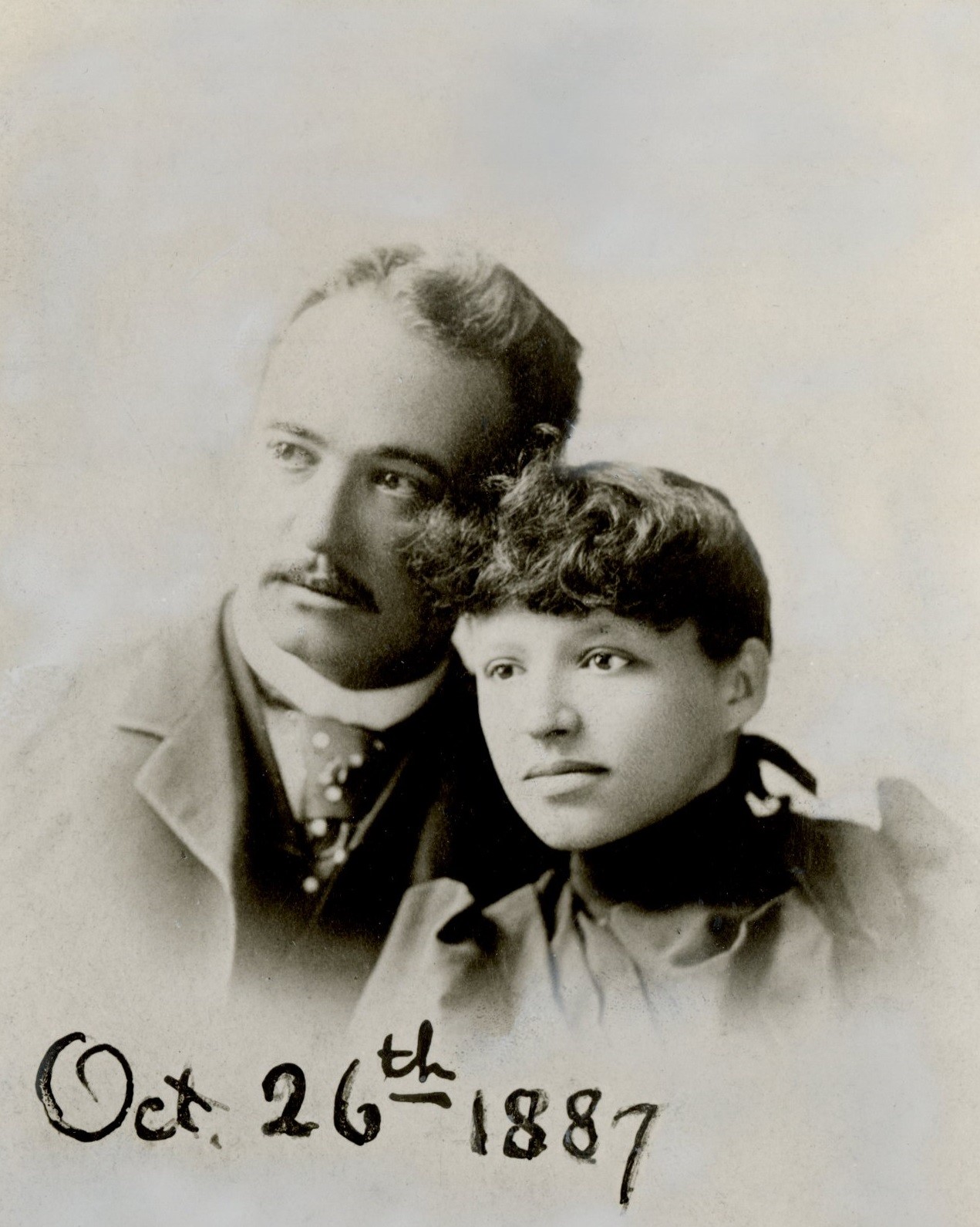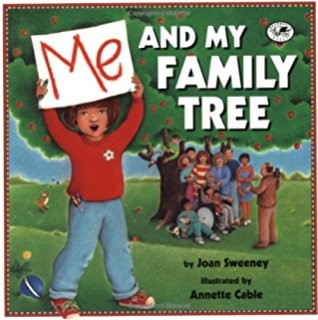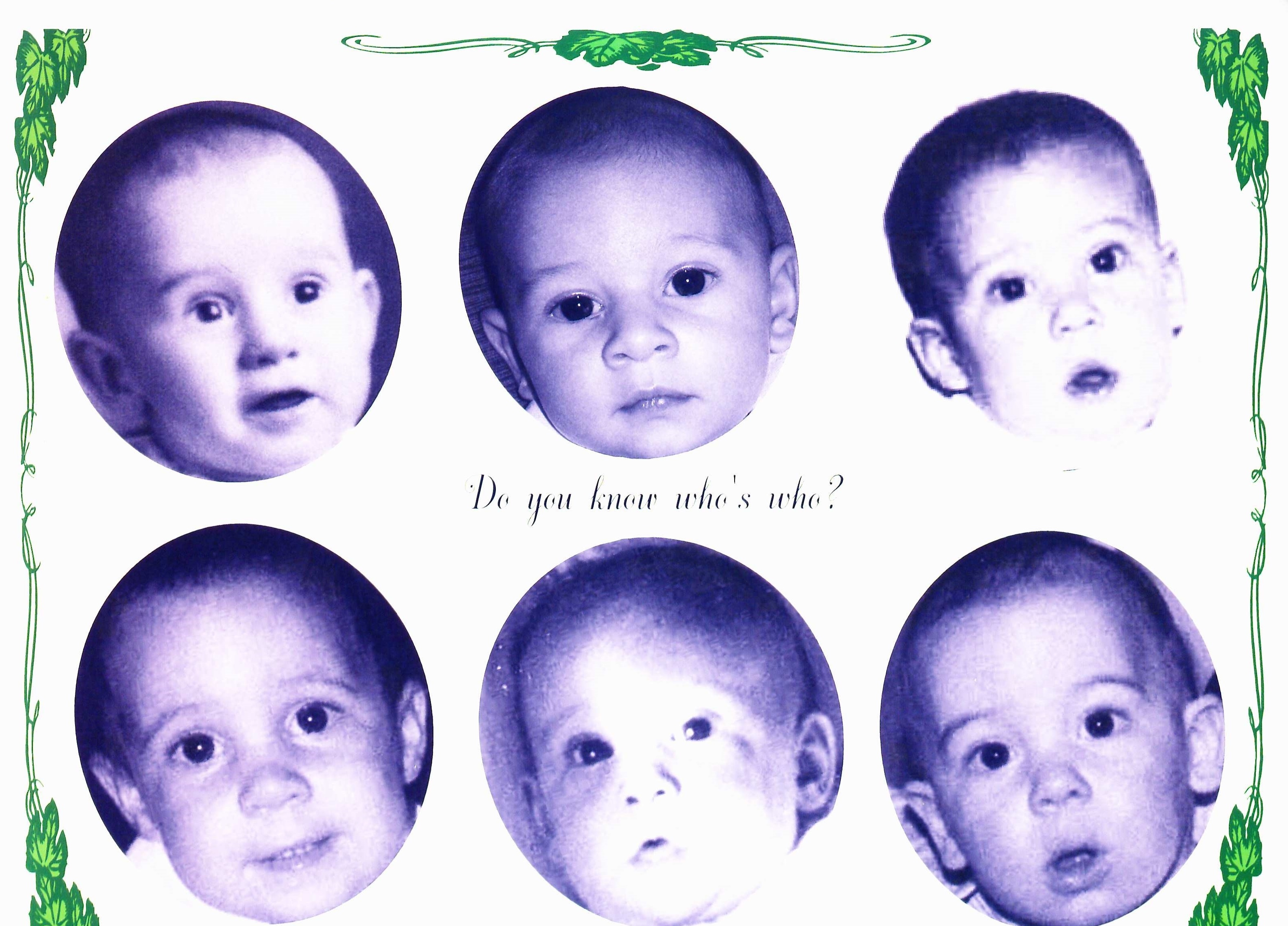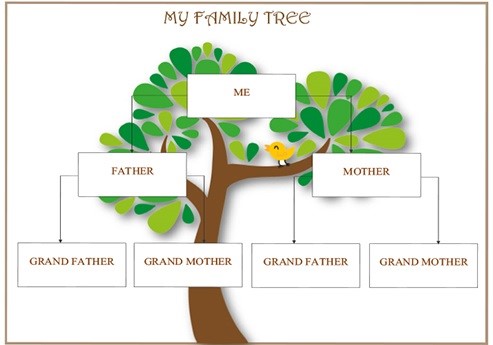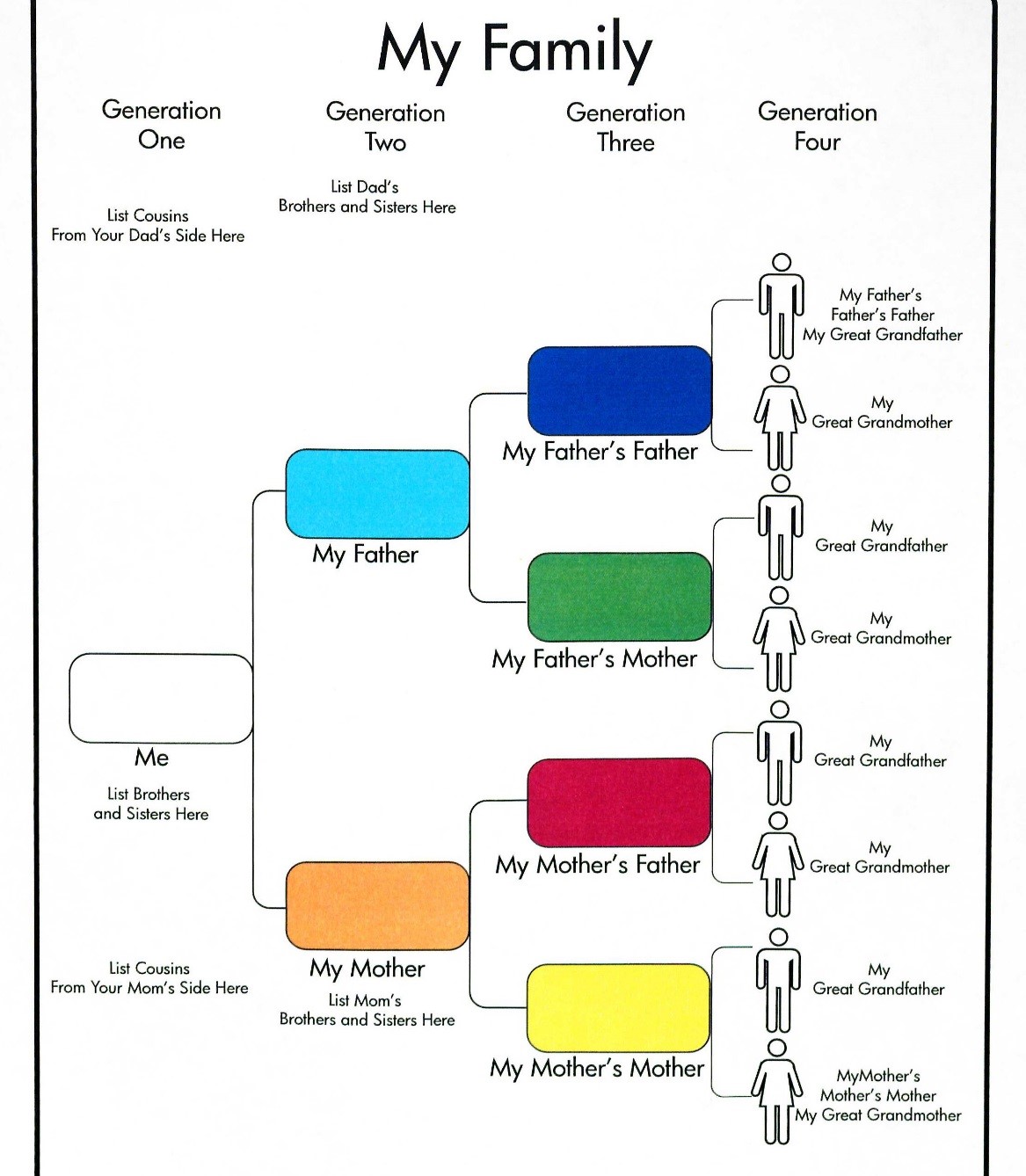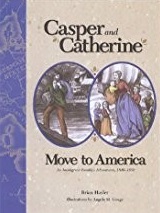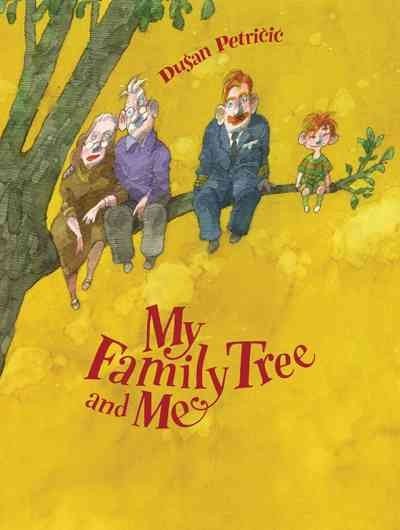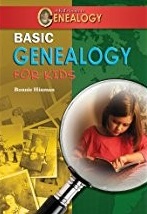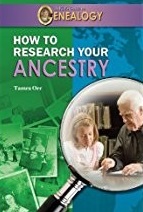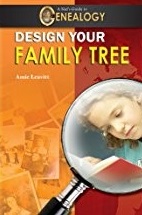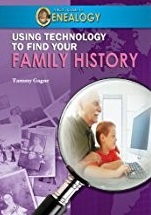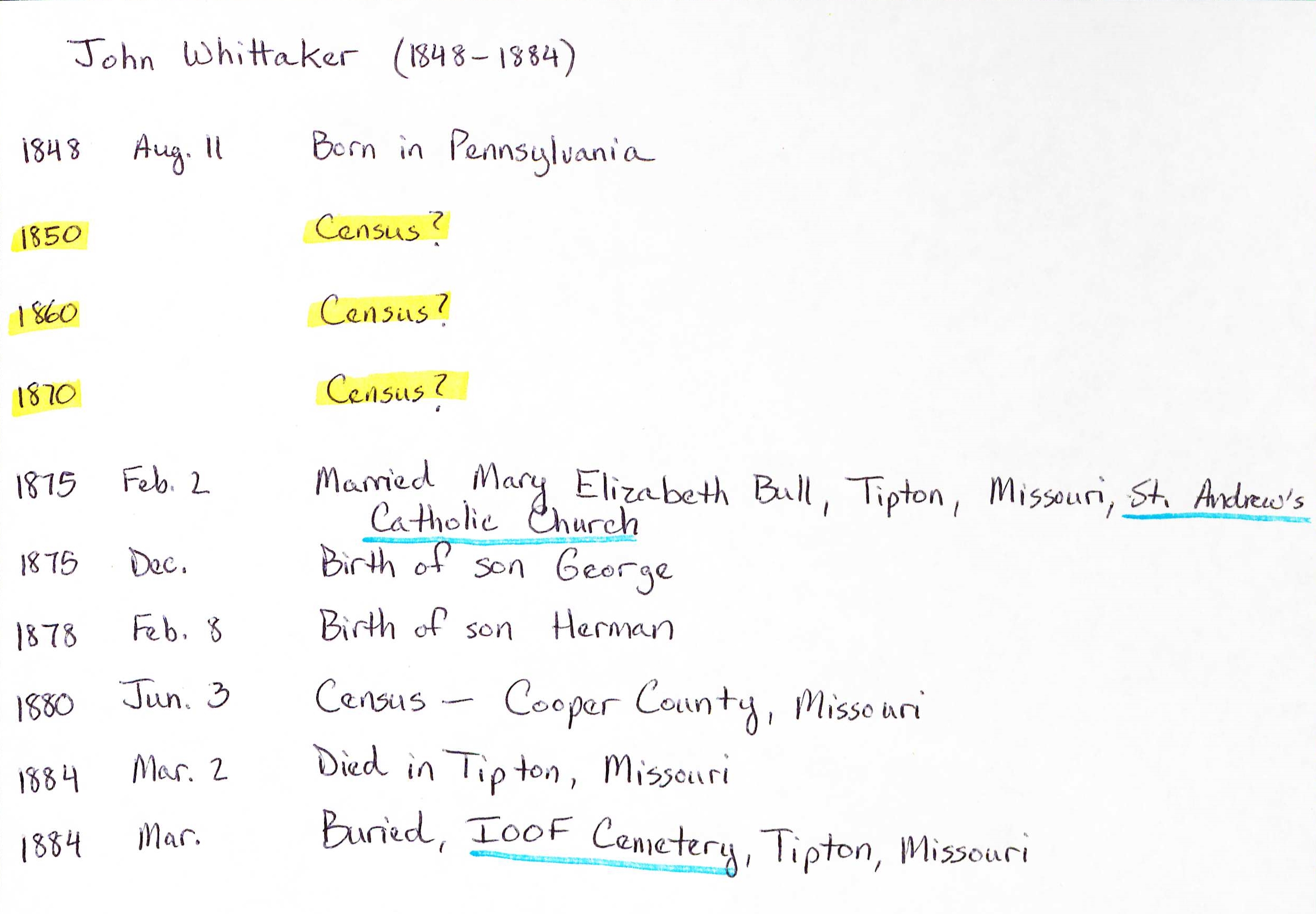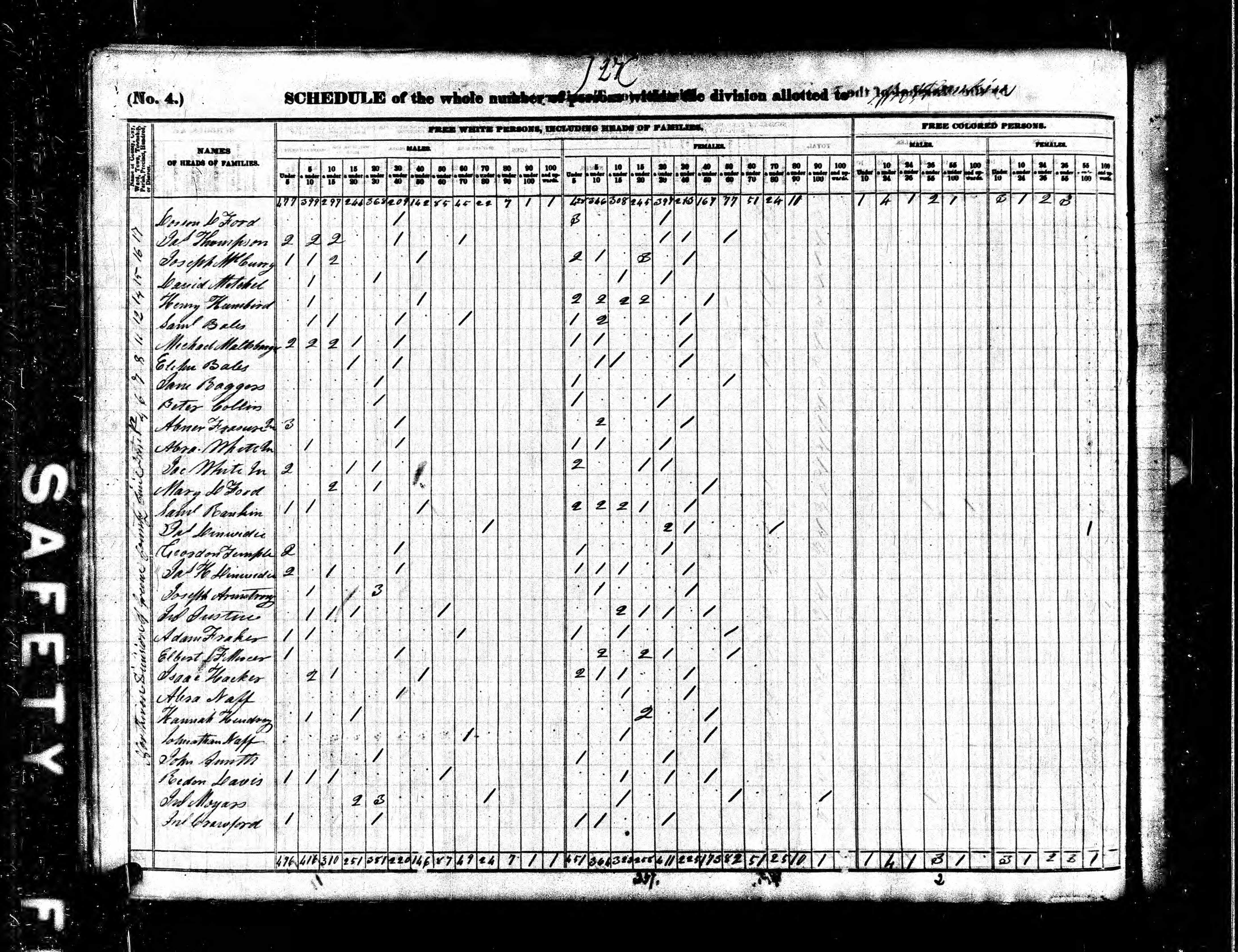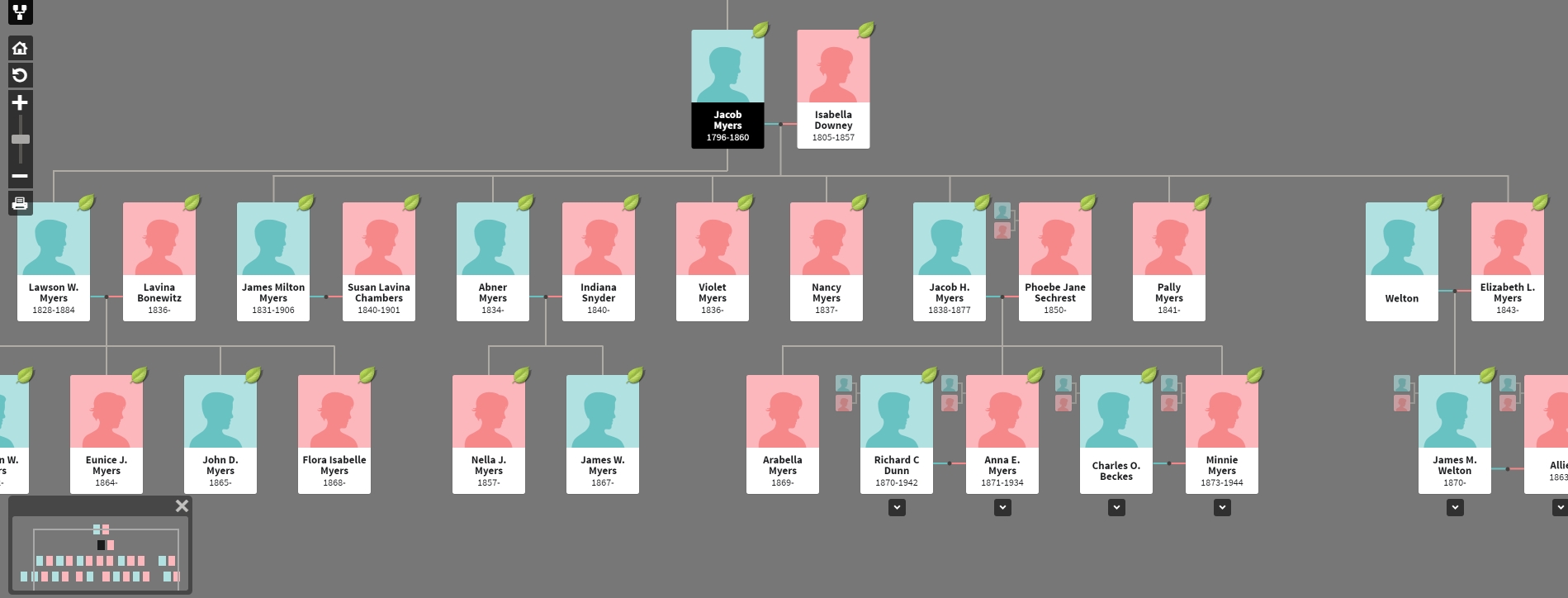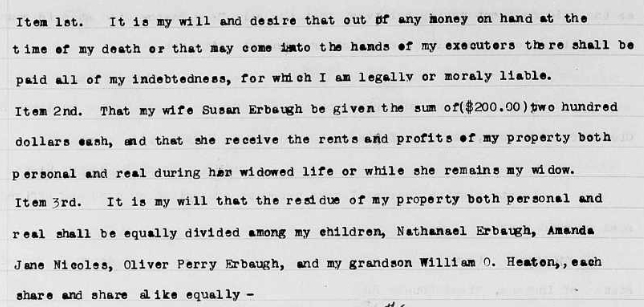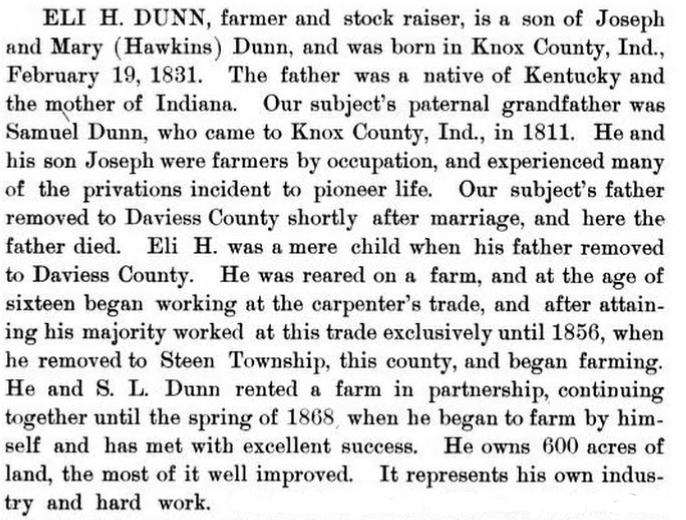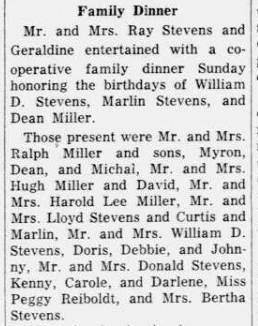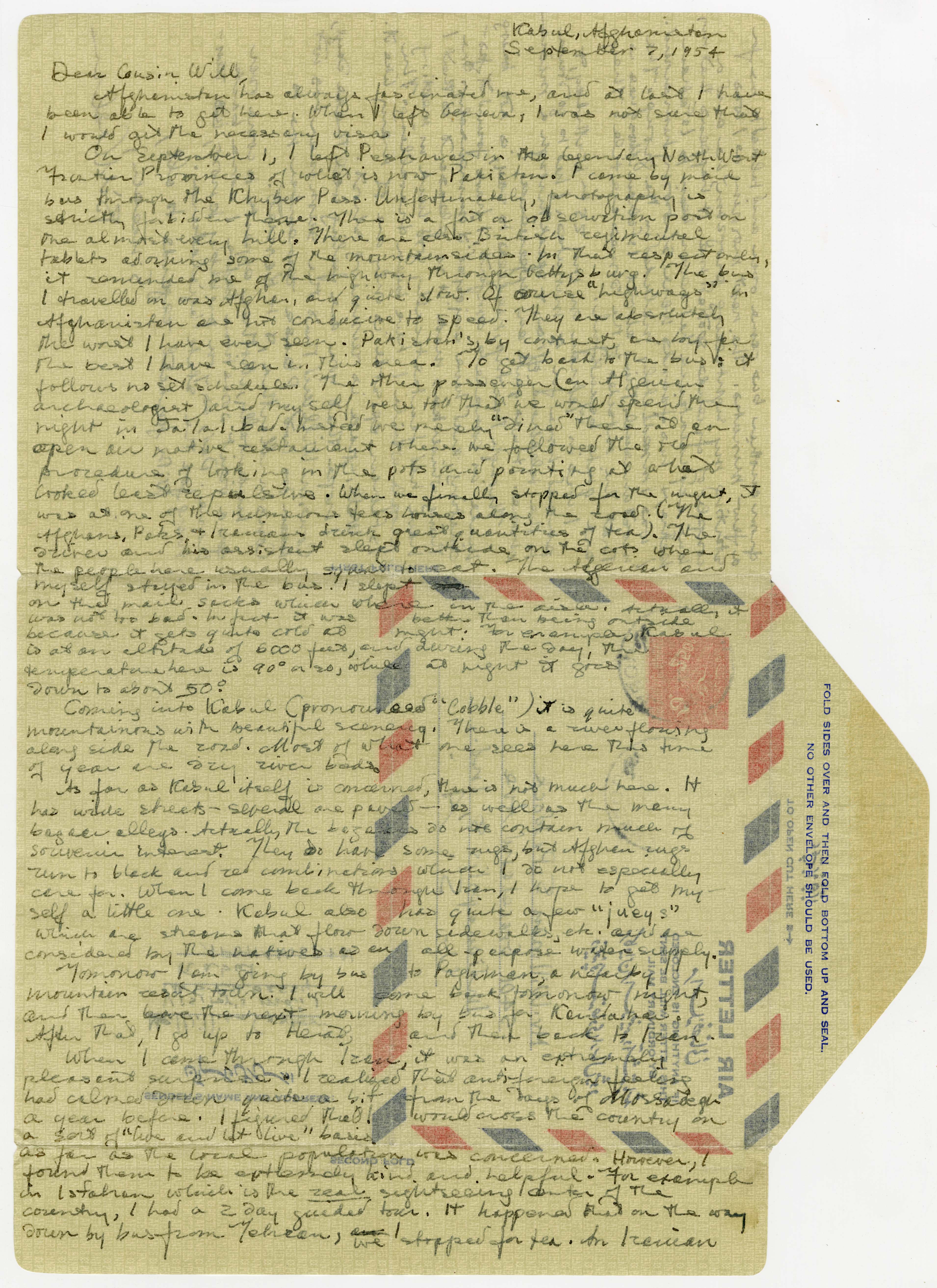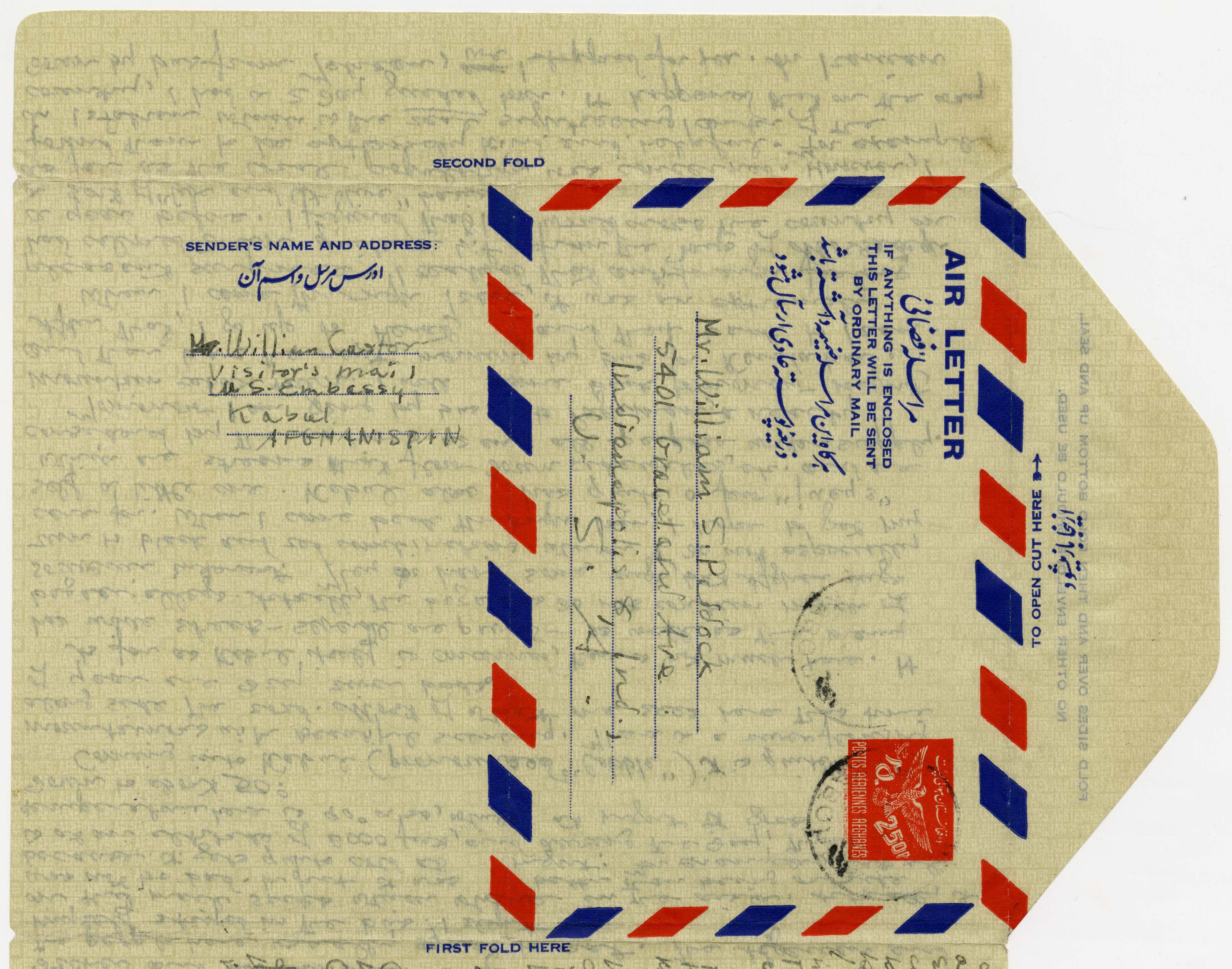There’s a plethora of mobile apps available these days that can be of great benefit in your genealogy research. Here are just a few suggestions recommended by professional genealogists. This list is by no means exhaustive. Have fun picking and choosing which apps will work best for you!
All things note taking, organization and management

The Notes app on your iPhone, iPad and iPod touch allows you to quickly write a thought manually or ask Siri to start a note. You can also create a checklist, format a note, add attachments, add a photo or video, pin a note and scan and sign documents. You can use iCloud to update your notes on all of your devices. Access Apple Support here for tips and instructions on using the different features of Notes. Available only on Apple iOS.
Google Keep is compatible with iPhone and Android. It is pre-installed on most Android devices with the Google services enabled. You can take quick notes, make lists, standard checklists, pin notes, color code notes, use voice notes, share notes, set reminders and it syncs with your Google account, thus syncing across devices. Available on both Apple iOS and Android.
Evernote can handle all types of notes including typed text, audio, photos, videos, content from websites and a lot more. Imagine finding a great article or document about an ancestor on the internet; it can easily be saved with Evernote. You can save parts and even full pages from the internet. Evernote is free if using it on one or two devices. If you need to use Evernote on more than two devices, or upload more than 60 MB a month, there is a paid plan available. Available on both Apple iOS and Android.
Trello is a free project management app that makes it easy to organize, write, collaborate and deal with task management. It uses customizable boards, lists and cards to help with organization and visualization of everything on which you’re working. You can upload photos, videos and files to share. Trello lets you add power-ups like apps of calendars, Evernote, DropBox and so much more. Available on both Apple iOS and Android.
GedView “is a viewer and recording tool for your genealogy database when you are out and about researching local records, or visiting locations such as graveyards looking for information. It acts as a way to quickly check up on family relationships, dates and locations of events, sources of information and view your notes, or record newly found information while out researching. You can either build your tree directly on your device, or can import a GEDCOM file from any genealogy application/service.” Available only on Apple iOS.
Price: $4.99
Google Drive comes with 15GB of free storage space. You can have all of your files within reach across your devices. “All your files in Drive – like your videos, photos and documents – are backed up safely so you can’t lose them. Easily invite others to view, edit or leave comments on any of your files or folders.” Available on both Apple iOS and Android.
A Drop Box Basic account is free and includes 2 GB of space. You can also earn more space on your Dropbox Basic account. Using Dropbox is like using any folder on your hard drive but the files you put into Dropbox will automatically sync online and to any other devices linked to your account. DropBox can be used as a backup for your documents, photos, etc. Available on both Apple iOS and Android.
All things about researching records of ancestors and creating a family tree
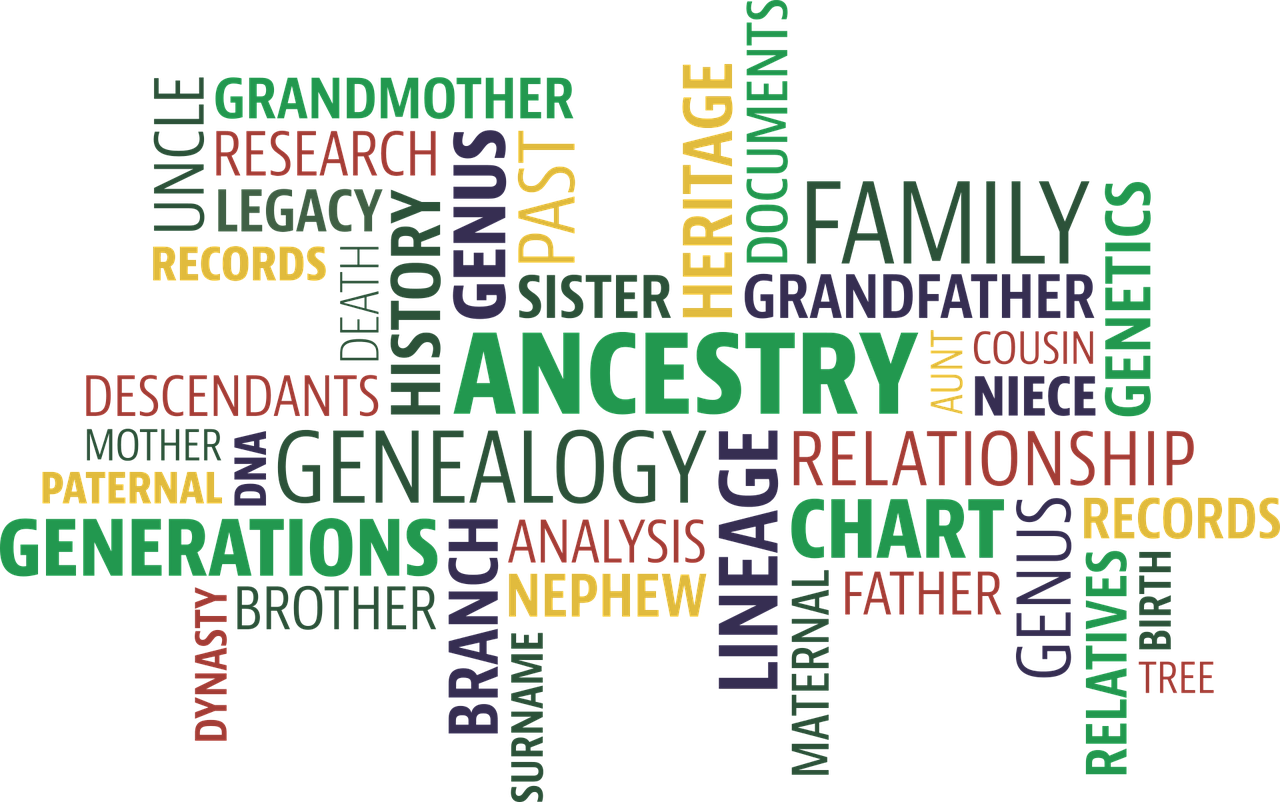
Genealogy research apps are a fantastic way to do research on-the-go. The following free apps are highly-recommended:
Ancestry
FamilySearch Tree
FamilySearch Memories
My Heritage
For those not familiar with these apps, Family Tree Magazine recently covered the basics regarding the use of the apps. The article can be read here. All apps are available on both Apple iOS and Android.
All things photo, video and audio

Google Photos allows for basic photo editing. Google Photos uses facial recognition as opposed to tags. Photos are organized by date so they are easily found by using the timeline. You can create photo books and albums, which are shareable. You have unlimited cloud storage of photos less than 16 megapixels and video shot at 1080p or lower. If you need to store larger images or higher resolution video, you can do this for a fee. Google Photos is also a great app to use for backing up your photos. Available on both Apple iOS and Android.
PhotoScan by Google Photos is another free app that allows you to scan those old family photos and documents you may come across unexpectedly. The app takes four images of an item and “stitches” the four images together to give you a composite image that is comparable to an image you would get using a flatbed scanner. Google touts that PhotoScan can “create enhanced digital scans, with automatic edge detection, perspective correction and smart rotation.” Available on both Apple iOS and Android.
CamScanner is a mobile scanner that makes it easy to scan, archive and share anytime and anywhere. This app has the ability to auto enhance images and to perform auto edge cropping. It also features optical character recognition (OCR) and supports syncing between your devices. Available on both Apple iOS and Android.
Adobe Photoshop Fix is extremely helpful to use with those old family photos that might need some restoration. The spot heal tool will correct small blemishes and a clone stamp tool will fix larger or more serious image problems. There is also a smooth tool to use when there is graininess in a photo. A variety of editing tools can be found in the adjust tool. Available on both Apple iOS and Android.
Storypix allows you to create a video with audio narration from one or several photos. You can also add scenes, use the zoom function and add text captions to enhance your story. Your new video is also shareable. Available on both Apple iOS and Android.
Adobe Spark is a free graphic design app that allows you to create web pages, video stories and exciting graphics. With graphics you can add text and apply design filters to your photo. With web pages you can assemble words and images into beautiful web stories. Video stories allows you to easily add photos, video clips, icons and your own voice. Available only on Apple iOS.
All things miscellaneous

Find A Grave is the world’s largest grave site collection. “Find the graves of ancestors, create virtual memorials or add photos, virtual flowers and a note to a loved one’s memorial.” This app allows you to search or browse cemeteries and grave records looking for ancestors. Available on both Apple iOS and Android.
Billion Graves is an interactive app for genealogists all over the world. “The goal of BillionGraves is to create digital maps of every cemetery near you.” If you want to participate, “collect photos and map out your entire local cemetery or just portions of it. Others can see what you’ve mapped and use your work as research. In turn, you can access the locations and information for graves other people have mapped. Within this app, you can collect photos of headstones around you and upload the photos. The more people who map grave sites, the more easily future genealogists can find the ancestors they’re looking for.” Available on both Apple iOS and Android.
Pinterest is described by its CEO as a “catalog of ideas” or a visual search engine. “It is part search engine, part organization tool, and part social media site…” Here is a great article from Family History Daily titled, “Why You Should Start Using Pinterest for Genealogy Right Now (and How to Do It).” Available on both Apple iOS and Android.
“For your digital book and document collection, the app Book Crawler is a helpful tool for research and organizing. Book Crawler is a great tool to gather information about sources such as author, publication and publish dates that may be hard to find. Within this app, you can log, search and organize publications. The built-in ISBN scan can record bar codes of any books you may be interested in at a bookstore or library. Book Crawler can access your local library’s database to check the availability of books you want to check out. But at its soul, this app can help you view and organize your collection.” Available only on Apple iOS.
Google Translate is great for family history. You use your phone’s camera to hover over text in a foreign language or you can take a picture of the text. Google Translate will translate and write out the text for you in your language of choice. It can translate between more than 100 languages. You can also translate entire websites. Available on both Apple iOS and Android.
Google Earth lets you explore the world from above with satellite imagery, showing 3-D buildings in hundreds of cities and 3-D terrain of the whole earth. Take a look at the towns where your ancestors originated. Available on both Apple iOS and Android.
Feel free to share any other mobile genealogy apps that you find helpful.
This blog post was written by Alice Winslow, librarian, Genealogy Division of the Indiana State Library.