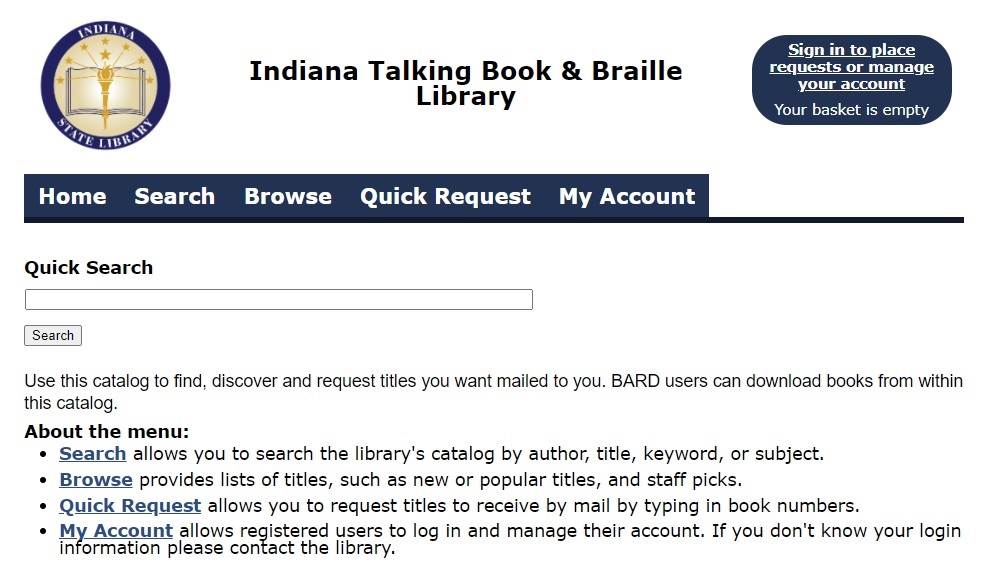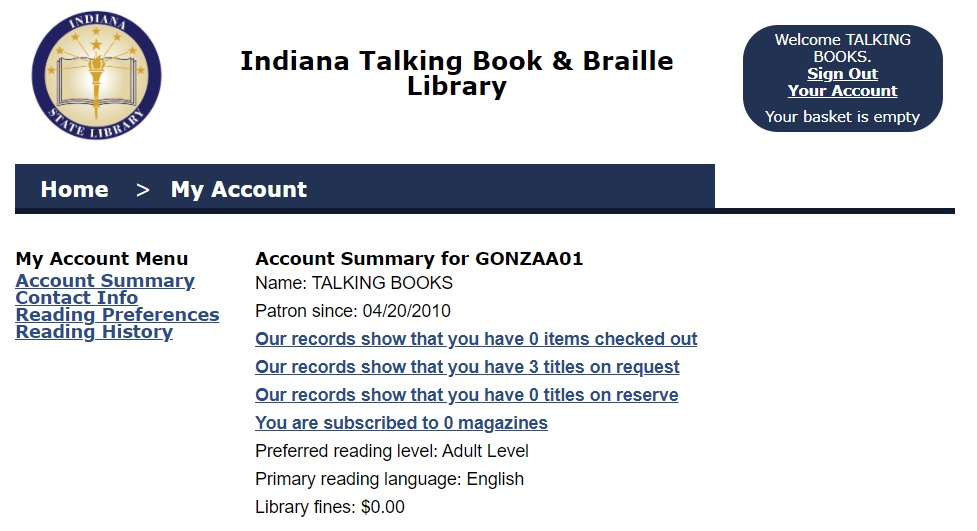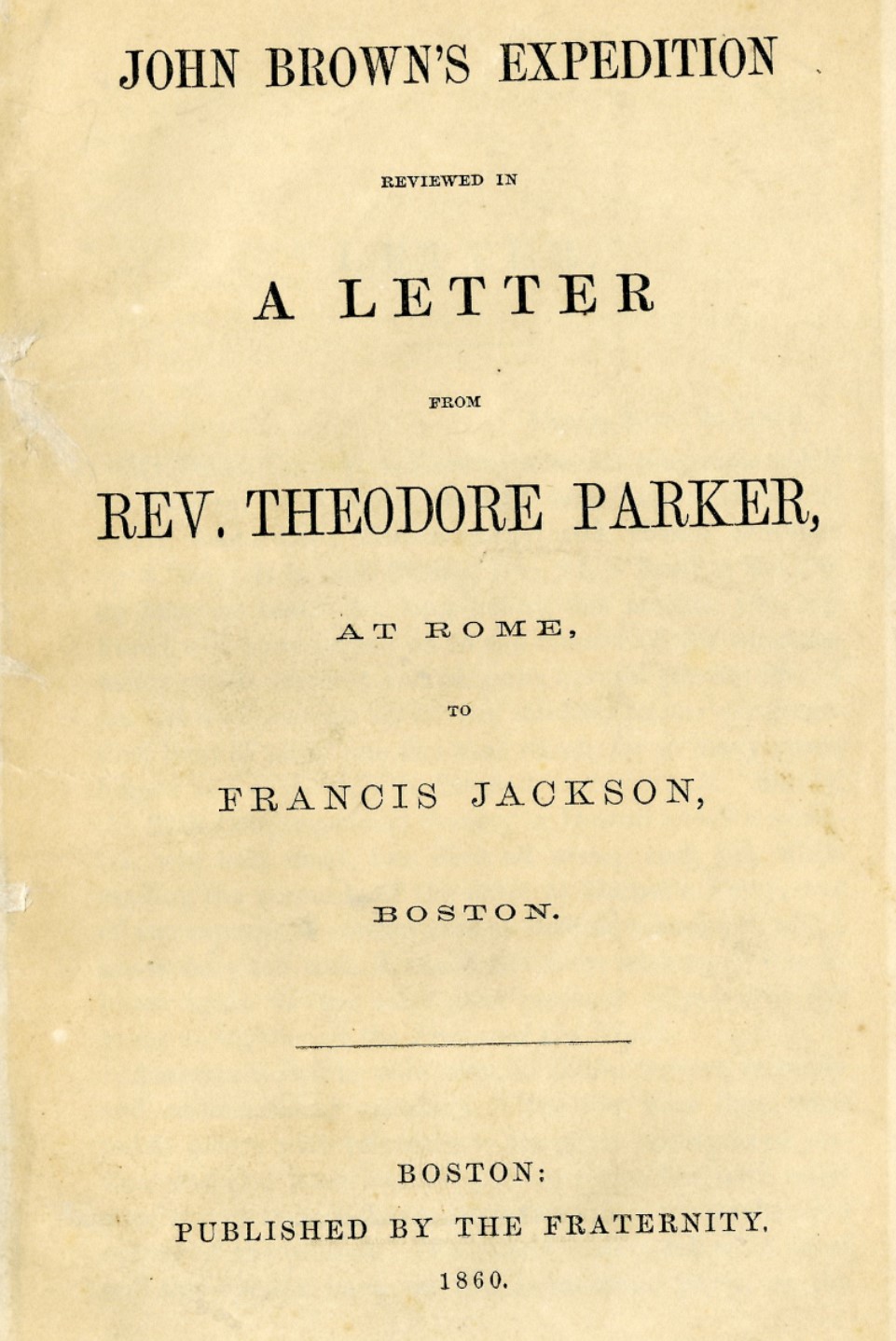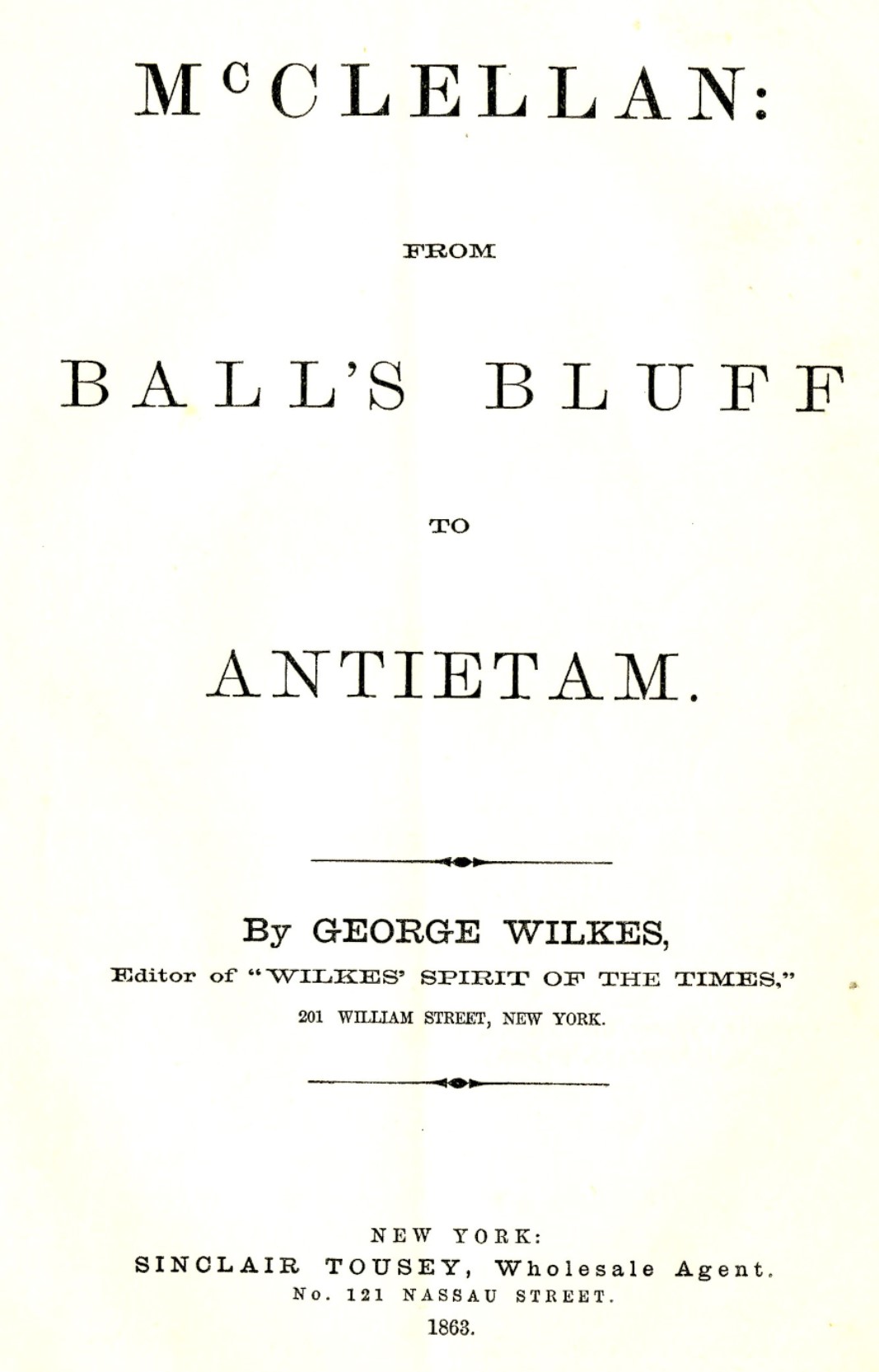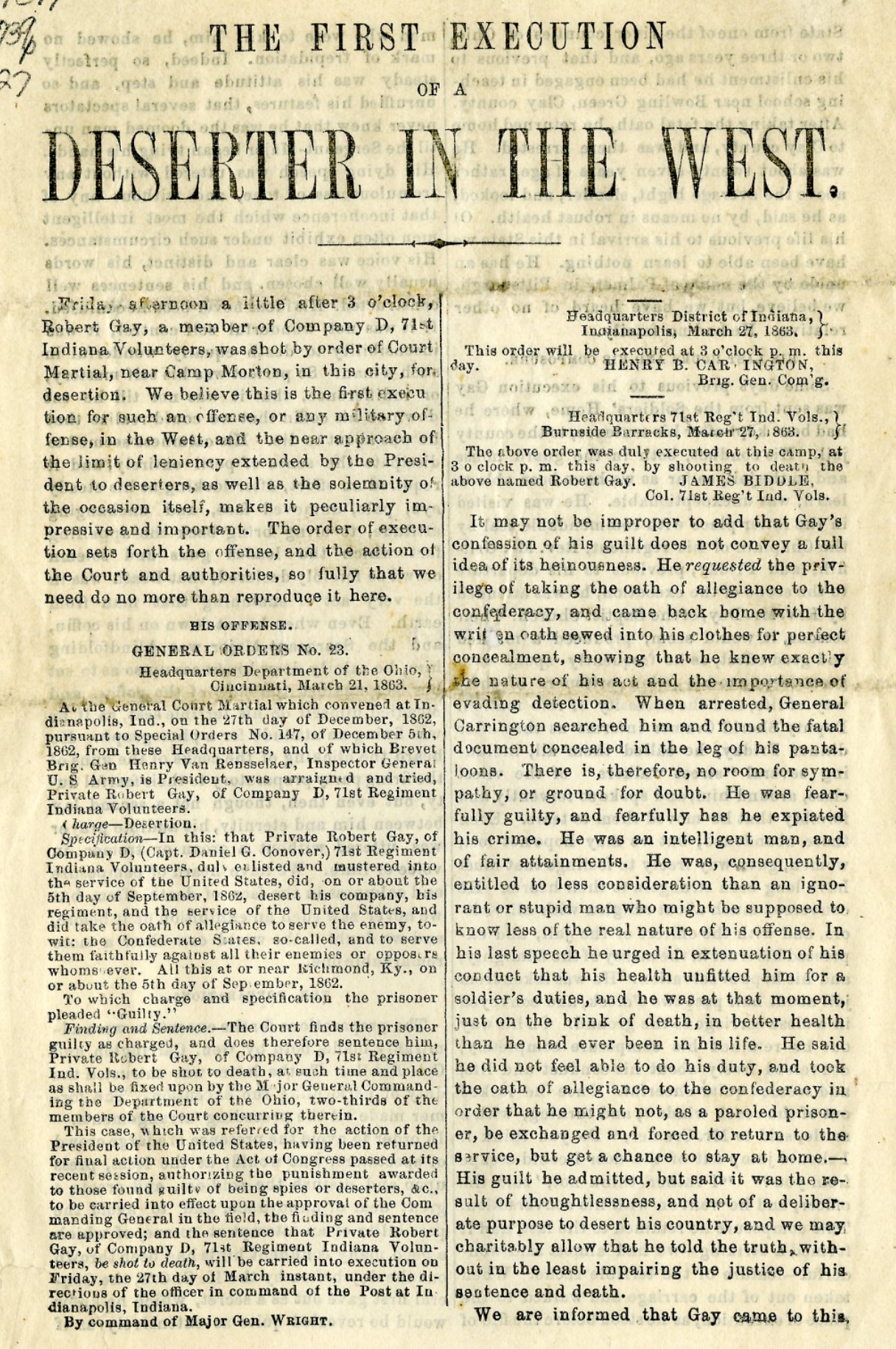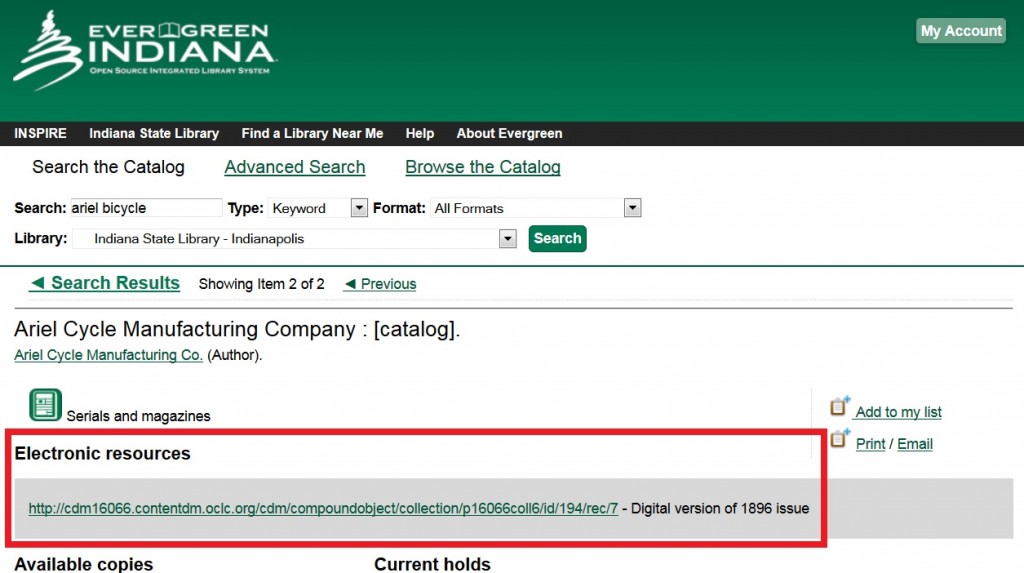“Thank you so much! This is so amazing! I appreciate you so much!,” responded a patron about an item in our digital collections here at the Indiana State Library.
Our digital collections have grown over the past few years to include more and more from our fragile, rare and vast collections. In a previous blog post, we talked about selecting materials and here, in this second part, we’ll show you how materials make it into the collections.
Once we’ve selected materials to add, we evaluate them by asking some questions. Is this fragile? Does it need some conservation work? Or is it ready to go and if so, how do we digitize it? For example, some of our maps need to be cleaned or repaired before being scanned or photographed to get the best quality image for you to see.
It may also go to our catalogers to make sure the bibliographic record is correct and up to date. Once their work is done, the materials come back to the digitization coordinator and are prepared to be scanned. We have a workflow that includes naming the item for the image files, deciding how and what scanner to use and keeping a record of everything we scan.
Here are some photographs of materials and collections after they have been prepped and are waiting to be scanned.
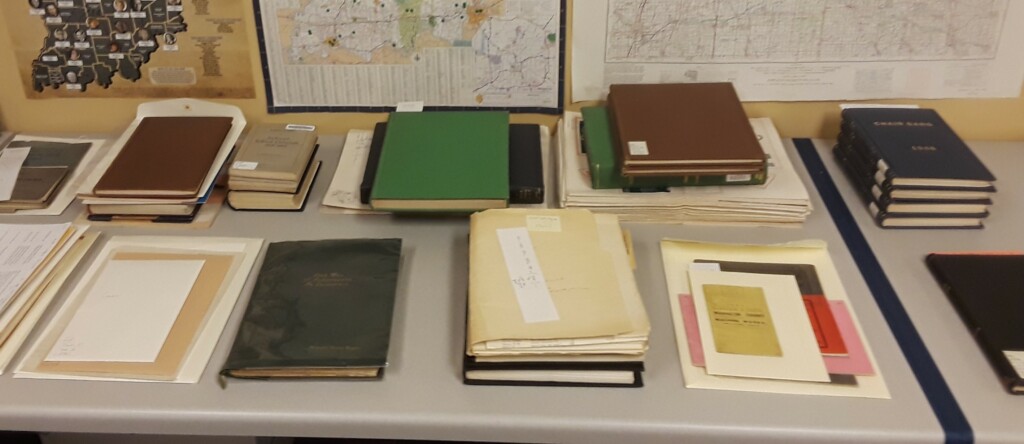
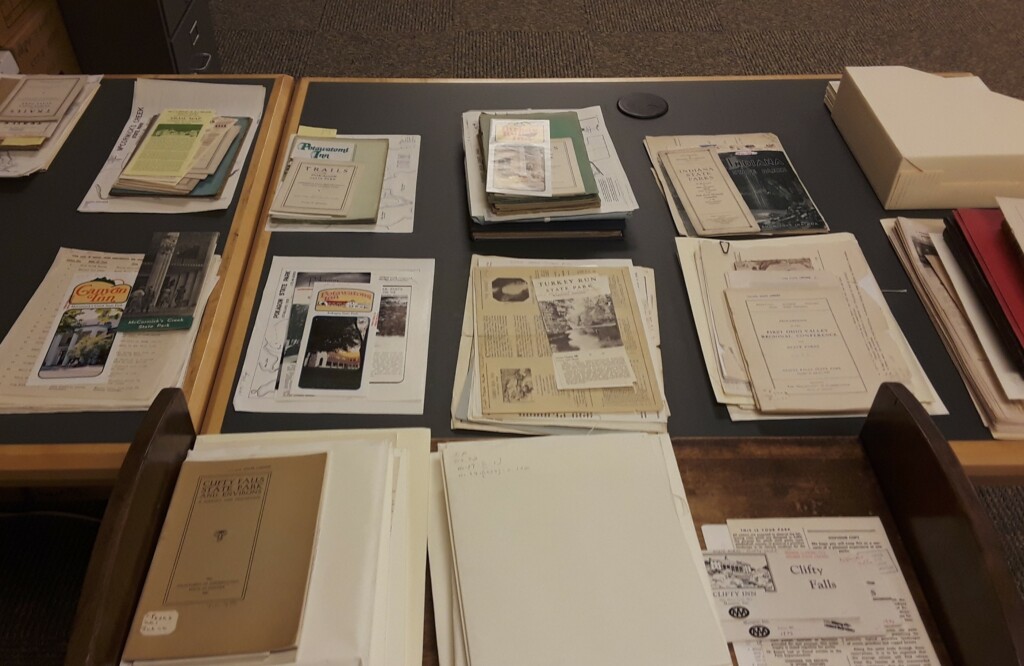 Here at the Library, we have our own equipment for scanning materials.
Here at the Library, we have our own equipment for scanning materials.
First, we have our Epson flatbed scanner. It is our workhorse for many items that are small than 11”x17”. We can do pamphlets, photographs and letters, to name a few, on this scanner.
 We’ve done a lot of materials on this scanner, including almost all of our Civilian Conservation Corps newsletters found here.
We’ve done a lot of materials on this scanner, including almost all of our Civilian Conservation Corps newsletters found here.
We also have two larger scanners we refer to as the Bookeyes, which is their official name by the manufacturer. These are used for bound periodicals, broadsides and newspapers. For example, we’ve used these to scan many of our items in the Company Employee Newsletter collection.

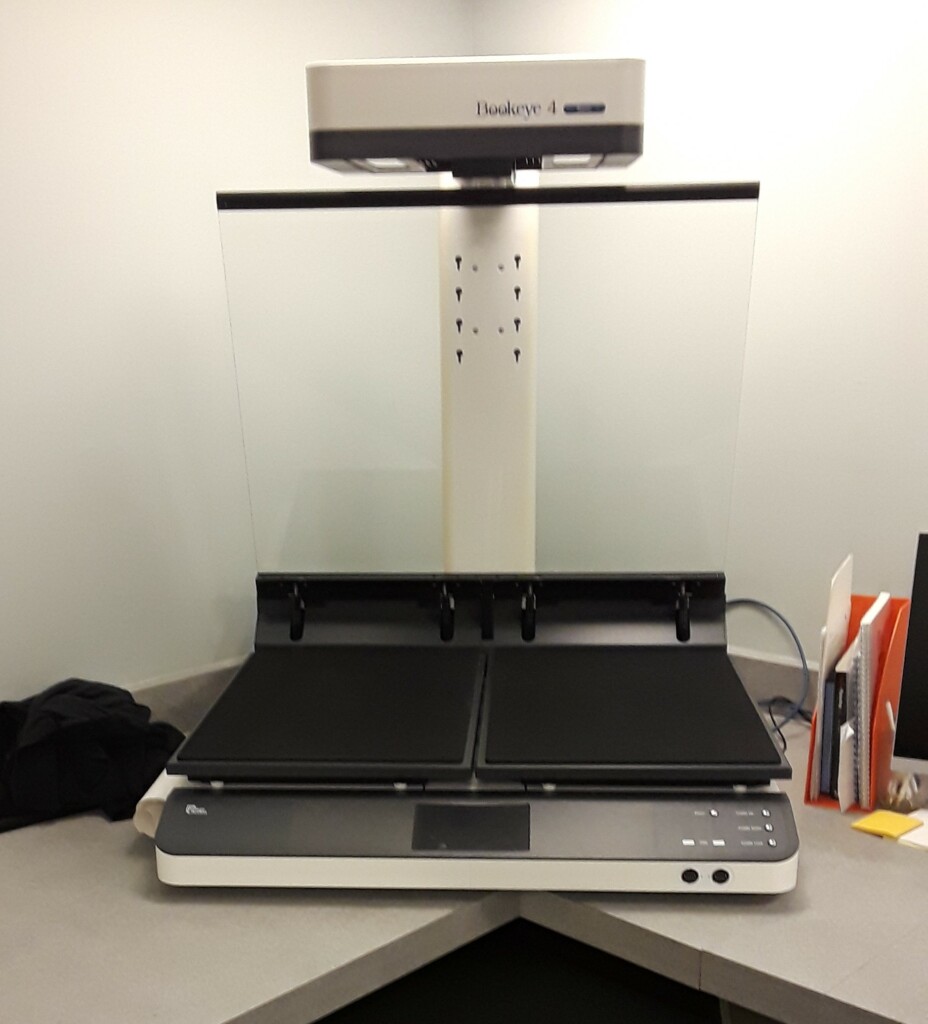 For maps and broadsides, we use our Pro Scanner. We feed encapsulated items through this scanner and it often requires having two people when working with fragile items. Many of our maps are encapsulated, meaning that they are sandwiched between sheets of Mylar, making them easier to handle.
For maps and broadsides, we use our Pro Scanner. We feed encapsulated items through this scanner and it often requires having two people when working with fragile items. Many of our maps are encapsulated, meaning that they are sandwiched between sheets of Mylar, making them easier to handle.
 After we make the scans, we upload them into our digital content management system called ContentDM, a well-known entity in the digitization world. It is in this program that you get to see our digital collections.
After we make the scans, we upload them into our digital content management system called ContentDM, a well-known entity in the digitization world. It is in this program that you get to see our digital collections.
This year, we’ll be adding more materials to our county collection in the Indiana Historic Print Collection as well as a great new collection called Open Space, Historic Places: Parks, Memorials, and Landmarks. We hope to launch that collection this summer. We just keep adding more great materials to our collections. Keep checking back – you never know what we’ve found and added.
This post was written by Christopher Marshall, digital collections coordinator for the Indiana Division at the Indiana State Library.