The Talking Book catalog has a fresh new look and some fun new features for patrons to check out.
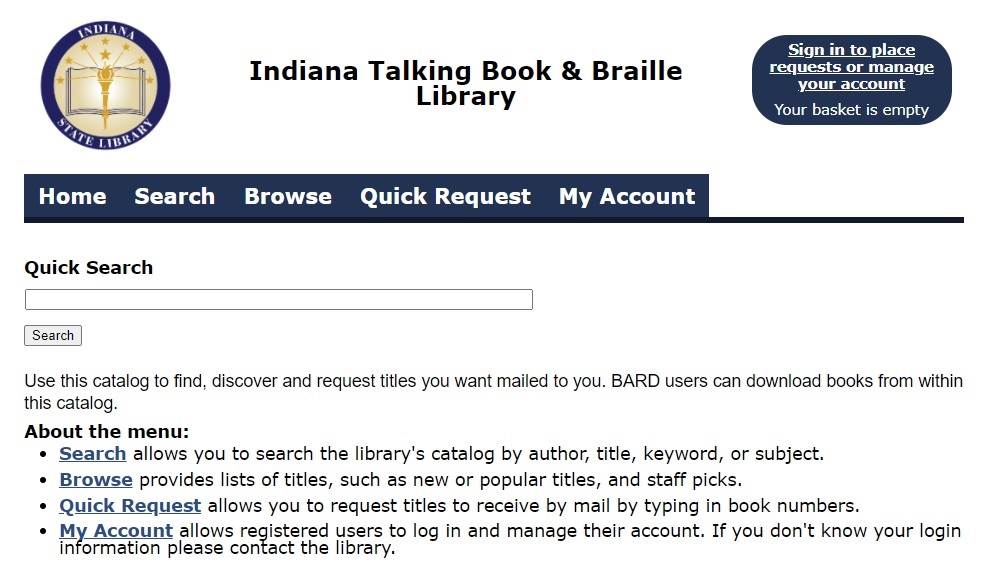 First, when you pull up the catalog you will be greeted by a new menu screen. This screen is easy to navigate and gives you the options Search, Browse, Quick Request and My Account. There is also a login button in the upper right corner.
First, when you pull up the catalog you will be greeted by a new menu screen. This screen is easy to navigate and gives you the options Search, Browse, Quick Request and My Account. There is also a login button in the upper right corner.
Search
 The search feature of the catalog has been redesigned to be more user friendly. You can now type what you are looking for into the query box and it will search the whole catalog for results rather than you having to select which field to search. Once you have your search results, you can easily use the options on the left hand side to refine your results by selecting the medium you are looking for (e.g., Digital Talking Book), the availability of the book or one of the other listed options. If you find a book you want, you can select it and add it to your book basket. Then follow the prompts to the check out.
The search feature of the catalog has been redesigned to be more user friendly. You can now type what you are looking for into the query box and it will search the whole catalog for results rather than you having to select which field to search. Once you have your search results, you can easily use the options on the left hand side to refine your results by selecting the medium you are looking for (e.g., Digital Talking Book), the availability of the book or one of the other listed options. If you find a book you want, you can select it and add it to your book basket. Then follow the prompts to the check out.
Browse
 Browse is a new feature in the catalog which will allow patrons to browse books in four categories: recent titles, popular titles, staff picks and Indiana Voices. This is a good option for someone who does not have a particular book in mind but is just curious about what is available.
Browse is a new feature in the catalog which will allow patrons to browse books in four categories: recent titles, popular titles, staff picks and Indiana Voices. This is a good option for someone who does not have a particular book in mind but is just curious about what is available.
Quick Request
Quick request can be used for patrons who have the exact book numbers for the books they want. Book numbers can be entered into the quick request box in the following format DB100054, with one book number on each line. When you have entered all of your book numbers, use the quick request button below the box to proceed to the checkout.
My Account
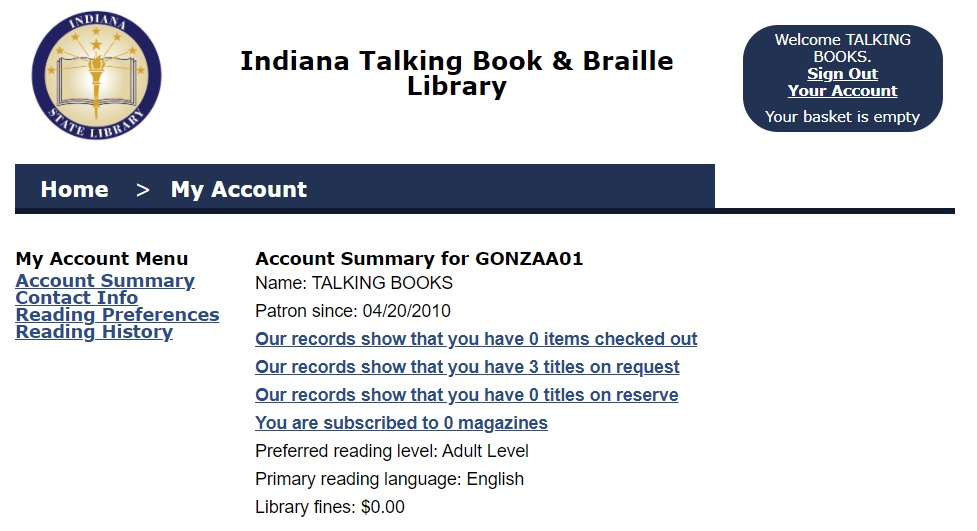 On the My Account page, patrons can see information related to their Talking Book service. Information about books they have checked out now, items they have on request, and items they have had in the past can be found on this page. Patrons can also review their reading preferences, which is the information the library uses to select books to send, on this page.
On the My Account page, patrons can see information related to their Talking Book service. Information about books they have checked out now, items they have on request, and items they have had in the past can be found on this page. Patrons can also review their reading preferences, which is the information the library uses to select books to send, on this page.
Patrons who would like to utilize the online catalog can call the library at 1-800-622-4970 for their username and password.
This blog post was written by Maggie Ansty of the Indiana Talking Book and Braille Library.
