Here at the Indiana State Library – and at many public libraries across the state – we make commercial newspaper databases available for research. The great thing about these databases is that they are keyword searchable. Need to find Uncle Ned’s obit? Done. Need to find articles about the 1960 election? Done. Want to pull up everything the Indy Star has ran on elephants? Done. Research has been revolutionized. I support it 100%.
However, one thing these databases take away is the joy of browsing. Will students know the stumbling dumb fun of coming across something they weren’t even looking for?
If you enjoy the hunt, we have two resources here that keep the browse tradition alive: the clippings files and the Indianapolis Newspaper Index.
The Indianapolis Newspaper Index offers some great moments of discovery. For example, do you know about George and Perry? 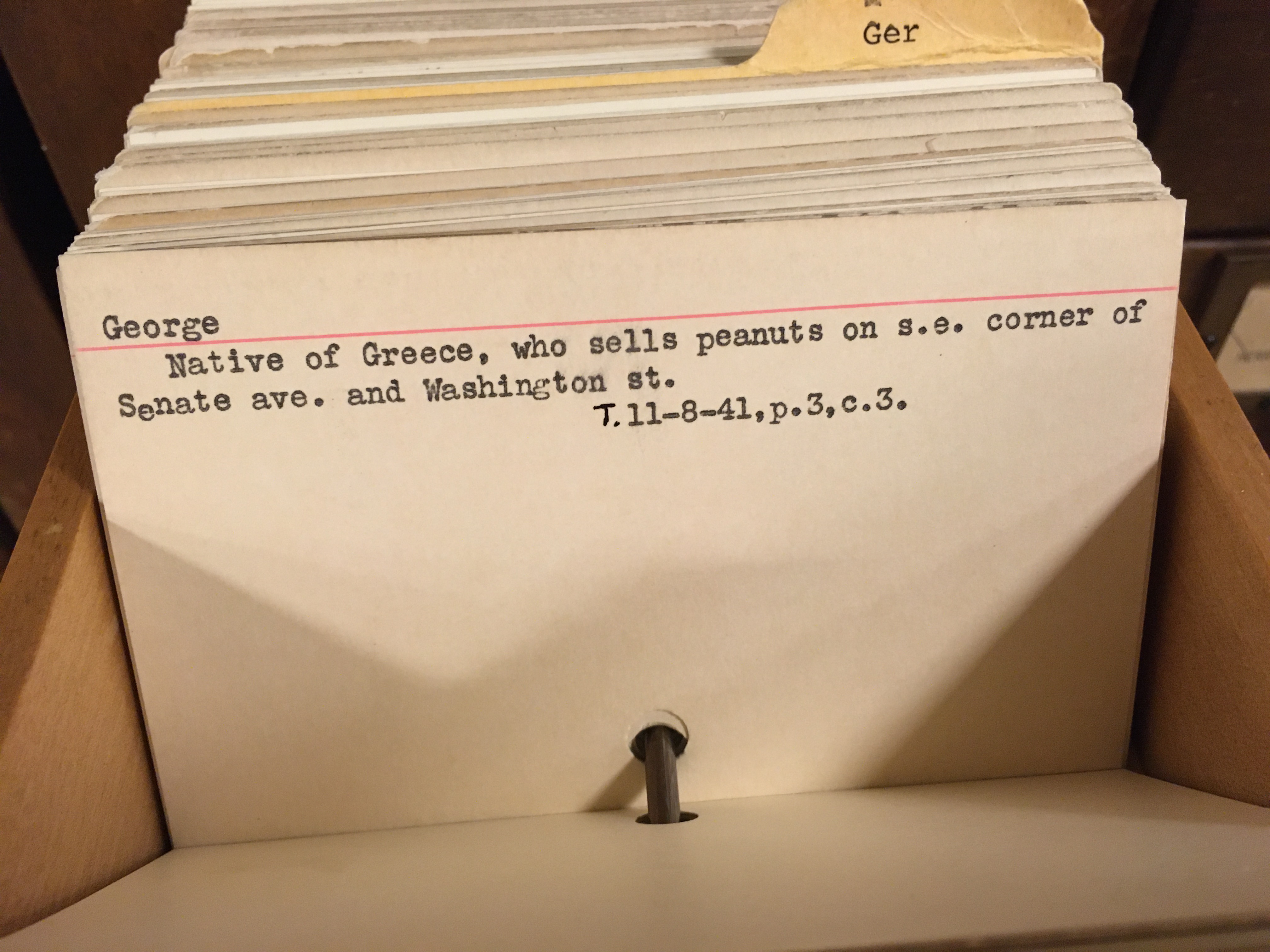
What about Mount Lawn, where folks are living in pioneer log cabins!? Mount Lawn has a sad little Wikipedia page, and not much to be found with a Google search, but here in the card file it called out to me, a lover of log homes, and I wanted to know more.
You can also come into the library to browse our clippings files on the second floor. These are literally articles “clipped” from newspapers. They aren’t just tossed in a drawer; we have subject headings – which are fun to browse and useful, too. The subject headings under “charities” points us to some other ideas:
Charities
– 1939, 1940-49, 1950-59, 1960-69, 1970-79, 1980-89, 1990-99, 2000-
– Community Centers (contains material on American Settlement, Kirshbaum Center, Boys Club, Northeast Community Center, Lawter Boys Club, Hawthorne Community Center)
See also
Indianapolis, Flower Mission
– Community Centers – Christamore
– Community Centers – Flanner House
– Community Centers – Fletcher Place
– Goodwill Industries
– Indianapolis Day Nursery
– Salvation Army
– Suemma Coleman Home
– Wheeler Mission
Did you know you can also browse our online catalog? While you can’t enter our stacks, you can browse the Evergreen Catalog by call number. Say you find a book that looks relevant to your research topic and want to “look” at the shelf around it. Select Advanced Search, then select the Numeric Search tab, then utilize the “Call number (shelf browse)” option and plug in the call number of the book you found.
Happy hunting!
This post was written by Indiana Collection Supervisor Monique Howell.

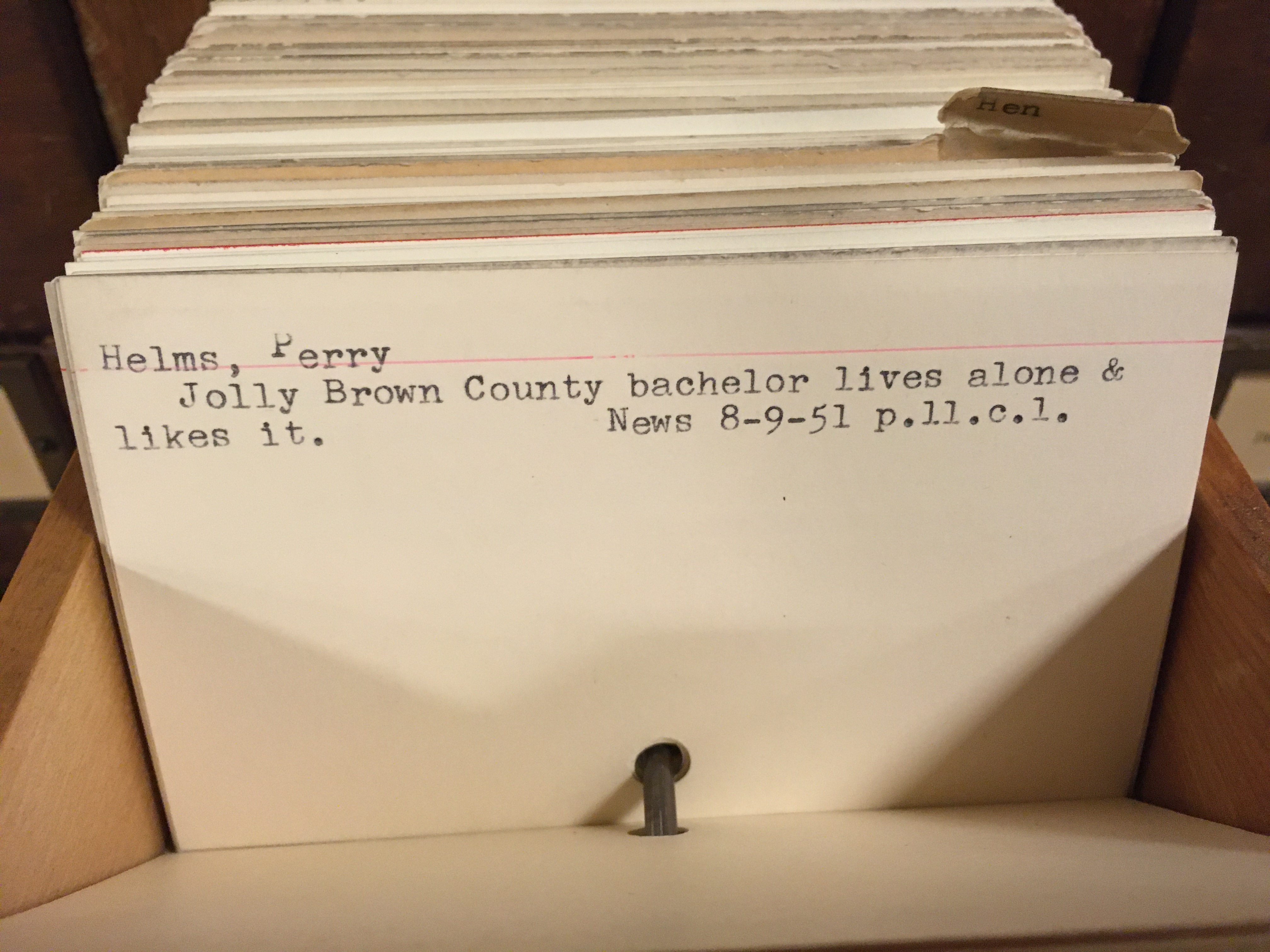
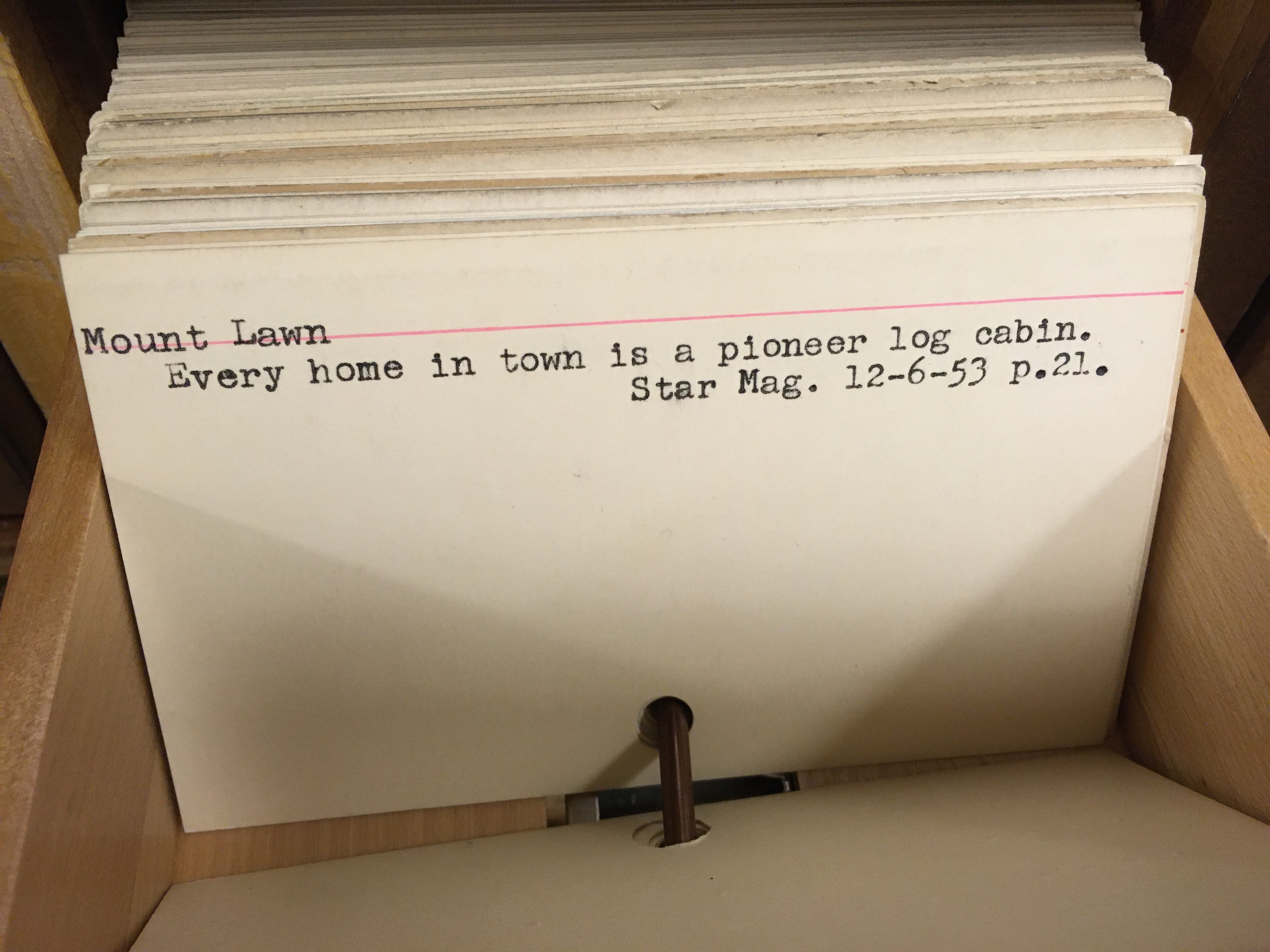
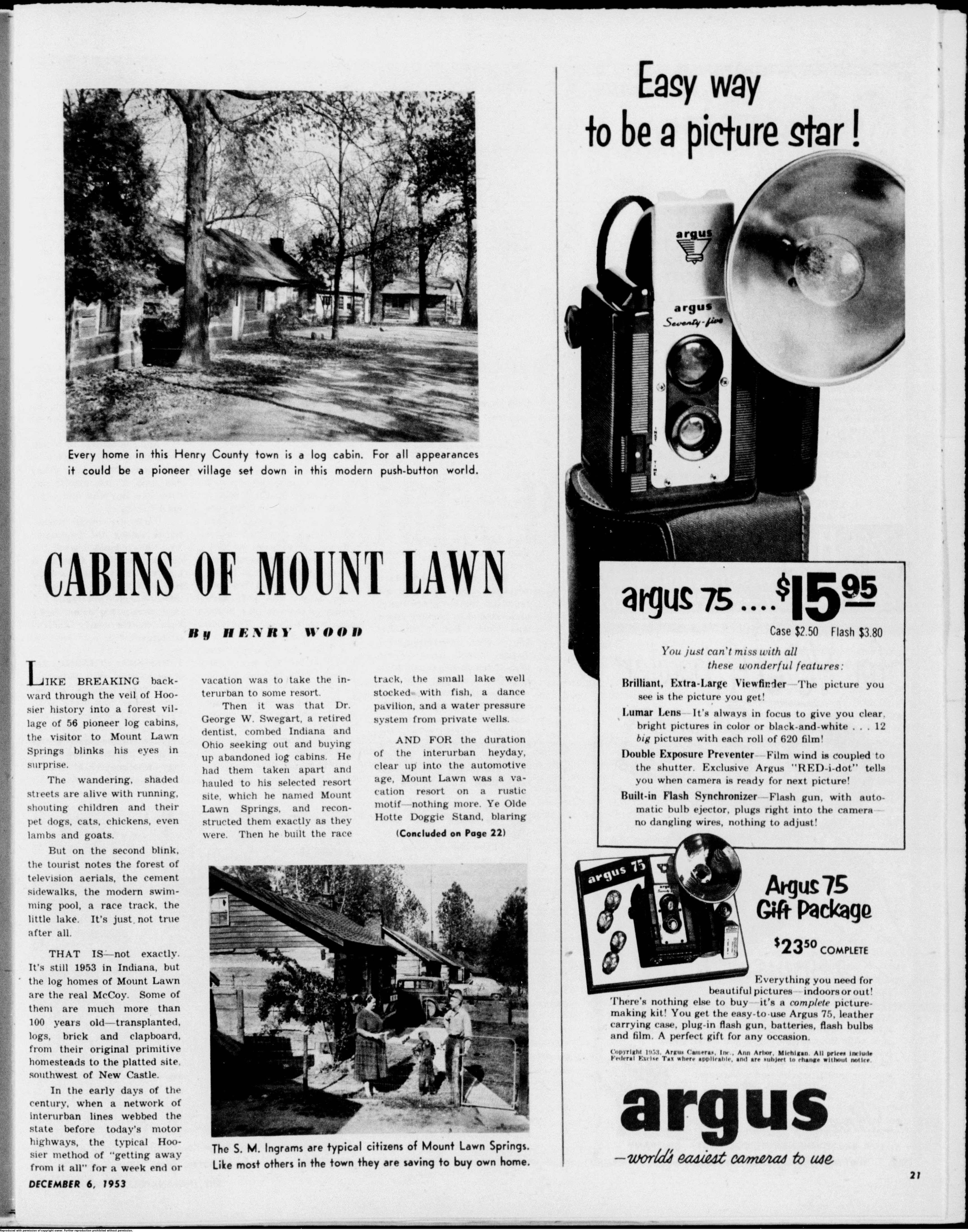
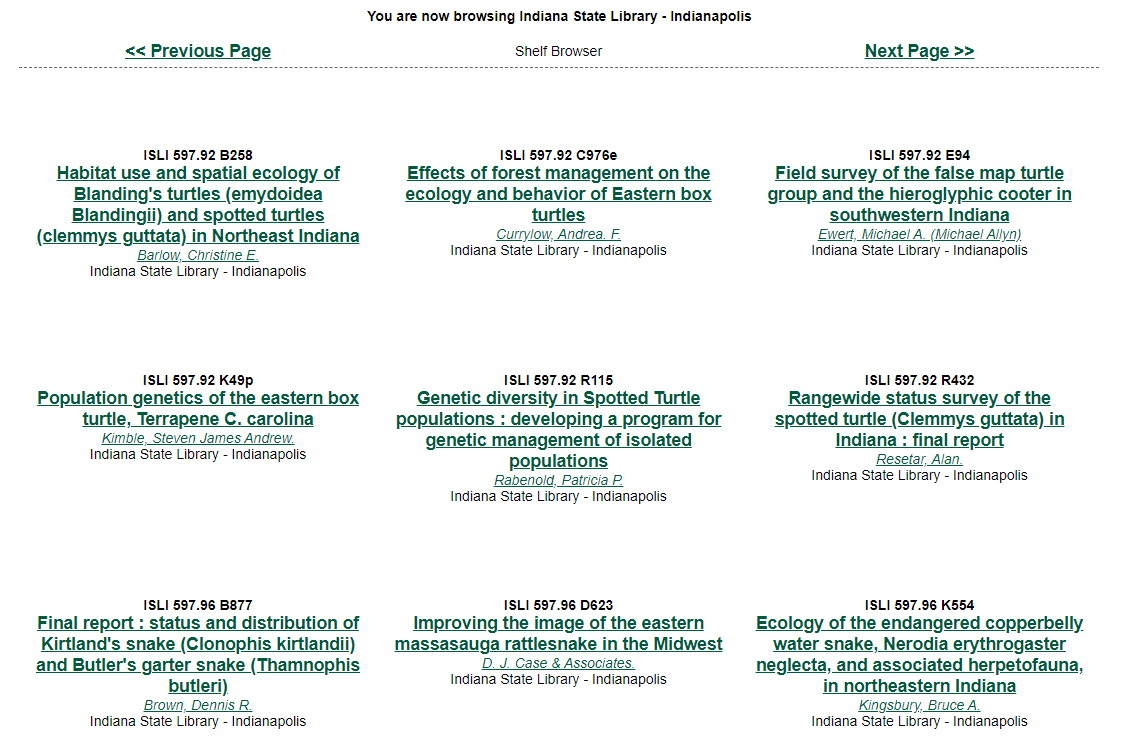
Nice post.