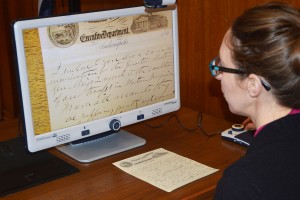Creating an original bibliographic record can be a daunting and time-consuming task. The reality for many libraries is that they simply cannot afford to pay for access to high-quality bib records and may not have a trained cataloger on staff. Fortunately, there are free tools that can help libraries out. One such program is the Chopac MARC tool (available at http://chopac.org/cgi-bin/tools/azorder.pl).
This tool can be thought of as an Amazon to MARC converter. You can query Amazon by title/author, keyword, ISBN, etc. When you locate the record you want, the converter will pull information from Amazon’s database and populate that data into a MARC bibliographic record that can be edited and exported to your ILS. Features of the tool include RDA conversion, quick linking to WorldCat records and call number and LCSH suggestions.
The Chopac tool can handle multiple formats and will generate records for music, videos and videogames. A nice feature of how it handles music is that it automatically populates a formatted content notes fields for each track on the disc.
The resulting MARC records are by no means perfect, but they are certainly serviceable and take care of what are commonly considered “essential” fields for bibliographic description. Catalogers or other library staff should enhance the records with more information when needed.
This blog post was written by Jocelyn Lewis, Catalogue Librarian, Indiana State Library. For more information, contact the Indiana State Library at (317)232-3678 or “Ask-A-Librarian” at http://www.in.gov/library/ask.htm.