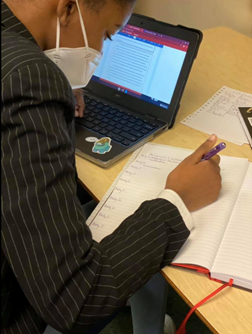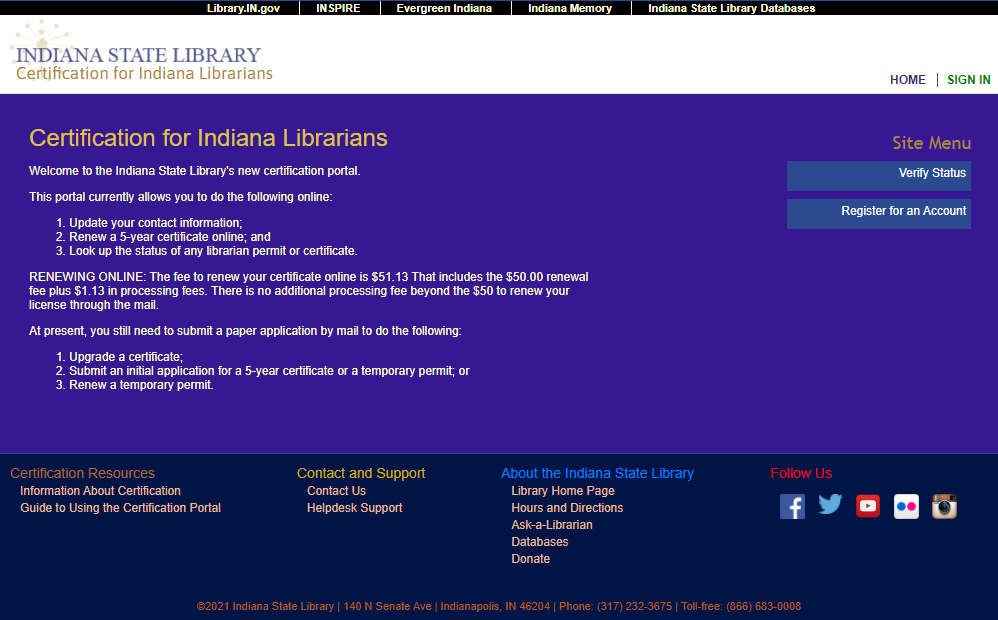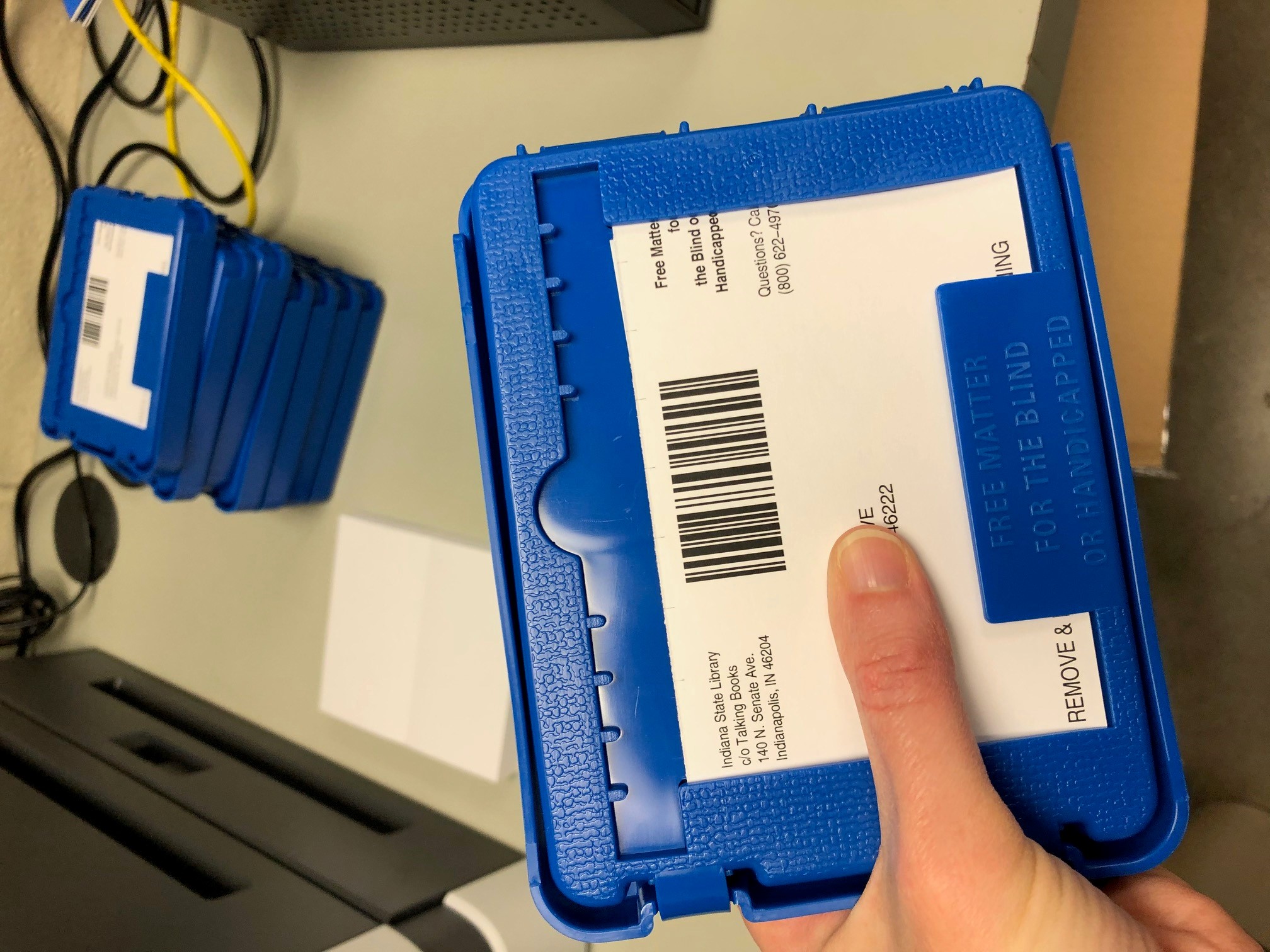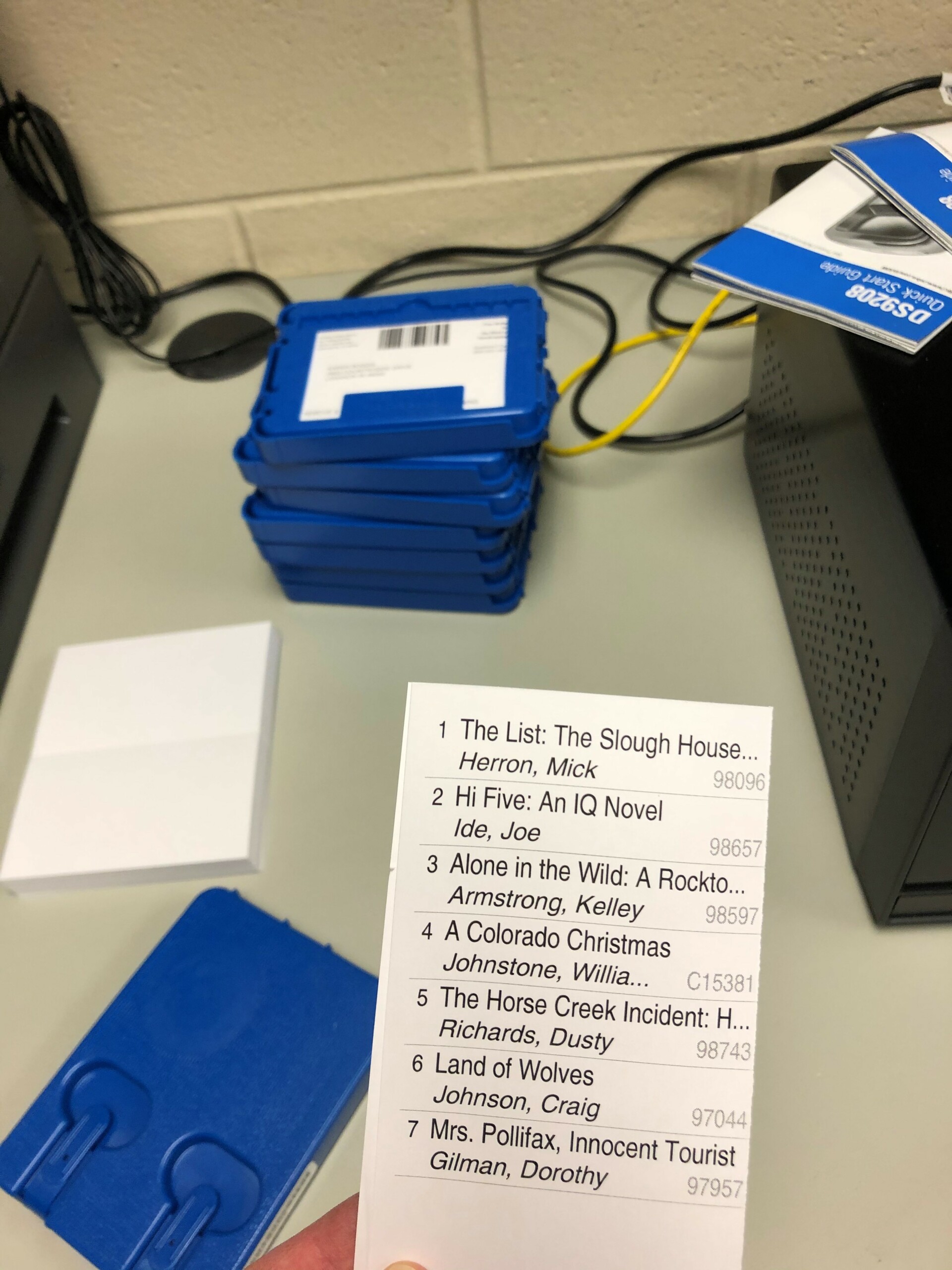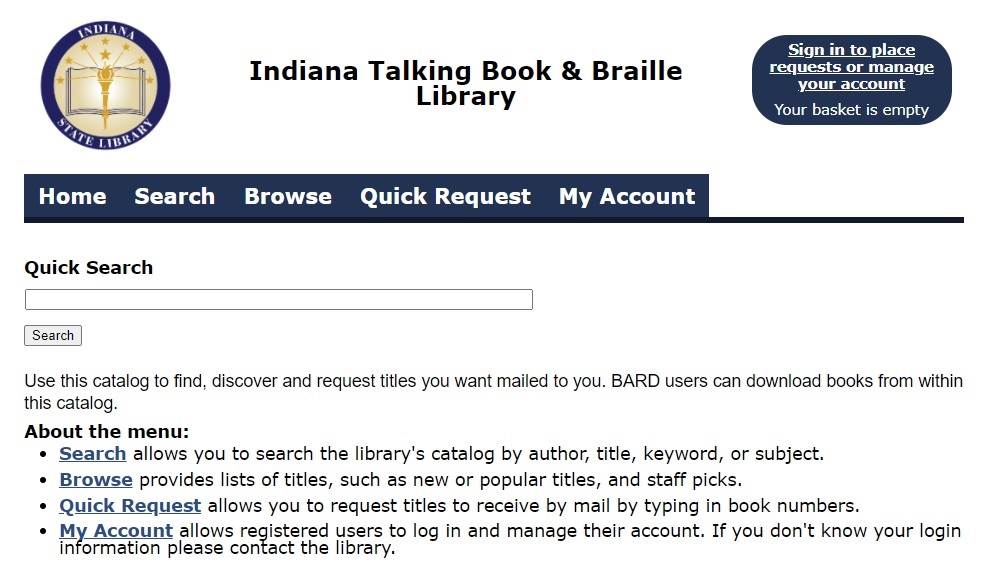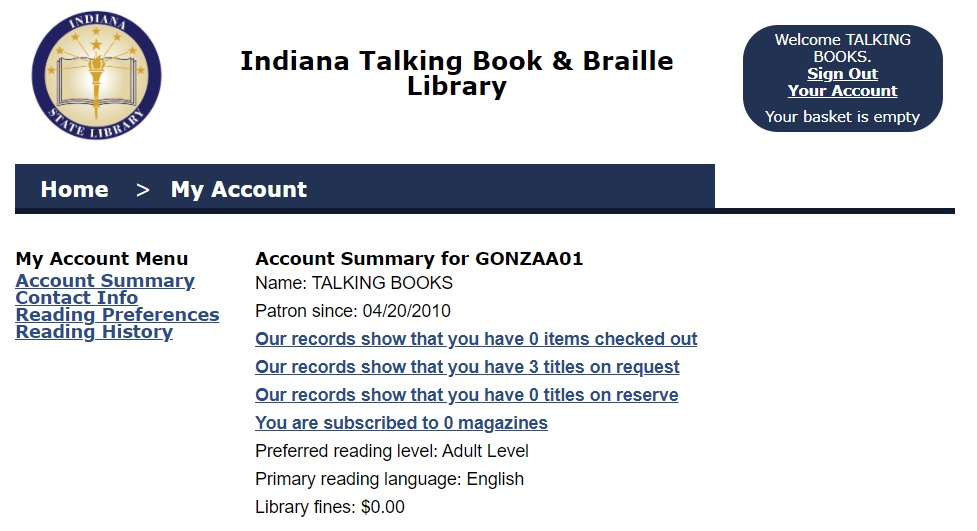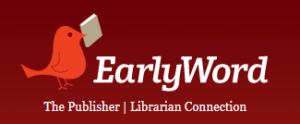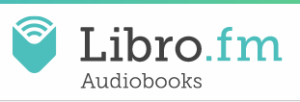The Professional Development Office of the Indiana State Library conducted the Indiana Library Leadership Academy in the spring and summer of 2021 after postponing it from its original date in 2020. One of the aspects of involvement in INLLA is the completion of a project by participants that will enrich their library and community. Sadie Borkowski, branch manager at the Tutt Branch of the St. Joseph County Public Library, shared the following write-up at the conclusion of her INLLA project. It illustrates the amazing ways that INLLA participants contribute to their libraries and communities after completing the program:
The Tutt Branch of the St. Joseph County Public Library is located on the Southeast side of South Bend and serves residents who find themselves on the other side of the digital divide. The average household income of our neighborhood residents is around $38,000 and the area has some of the lowest graduation rates in the city. There are very few after school tutoring programs available. The few free options that were available before COVID were on the other side of the city, making transportation an issue for the neighborhood youth. Our library chose to focus on an afterschool tutoring program to help bridge the educational gap for our neighborhood youth. We had initially planned to host it at our library, but when COVID caused us to shut down temporarily, it put a hold on our project. Since our library would be cautious about slowly reopening in stages, we were unable to do programming inside of our building due to a lack of space when social distancing was a high priority. As the schools changed to e-learning only, the students found themselves at an even greater disadvantage due to a lack of internet access. The school offered Wi-Fi hotspots on roving school buses that would park around the city at very limited times, but transportation issues and inclement weather made using these outdoor parking lot spots ineffective for our students who were trying to keep up. The need for our program was growing and we had to get creative to meet the needs of our community.
With every crisis comes opportunity. A local nonprofit mentoring group called Free Your Wings approached my library asking to do a mask giveaway pop-up program outdoors in our library parking lot. We were able to develop a great partnership with this nonprofit and included them in our discussions about ways to help bring tutoring services to our neighborhood youth.
 Aja Ellington, who founded the organization with her daughter and son, turned out to be just the missing component we needed to make the tutoring program work. She approached me about the need for tutoring and we mentioned the issues we were having, with a lack of space being our stumbling block. She was also interning at a local church we worked with called Christian Broadway Parish, just a few blocks away from our library. She brought up the idea that they had a considerable amount of space at the church. We approached pastor Carl Hetler with the program idea and he was excited to get involved. Students from elementary through high school seniors came for the weekly program. It was really heartwarming to see all the neighborhood volunteers, including some of our librarians and local teachers help with hands-on tutoring so students did not have to fall even further behind and repeat the year.
Aja Ellington, who founded the organization with her daughter and son, turned out to be just the missing component we needed to make the tutoring program work. She approached me about the need for tutoring and we mentioned the issues we were having, with a lack of space being our stumbling block. She was also interning at a local church we worked with called Christian Broadway Parish, just a few blocks away from our library. She brought up the idea that they had a considerable amount of space at the church. We approached pastor Carl Hetler with the program idea and he was excited to get involved. Students from elementary through high school seniors came for the weekly program. It was really heartwarming to see all the neighborhood volunteers, including some of our librarians and local teachers help with hands-on tutoring so students did not have to fall even further behind and repeat the year.
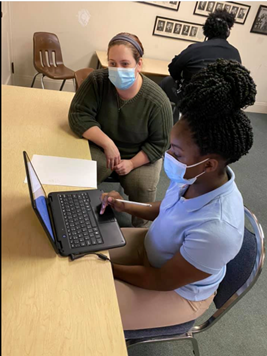 For students who needed help with advanced subjects – but were unable to come on the days the tutoring was offered or needed bilingual services to help with their tutoring experience – the library was able to supplement the program with our online tutoring service called Brainfuse. It was a service the library paid for, and I would highly recommend it to any public libraries wanting to offer tutoring services to their community. We gave out handouts with step-by-step instructions on how to use the service both at the church site and as handouts at the library. It was also useful to have the one-on-one online tutoring service available if we had an overflow of students coming in. Since our library had donated extra computers to the church just a few months earlier, it gave us additional workstations for the students who didn’t have the equipment or were waiting for their laptops to get fixed so that no one fell behind. It was great to see the donated computers in action.
For students who needed help with advanced subjects – but were unable to come on the days the tutoring was offered or needed bilingual services to help with their tutoring experience – the library was able to supplement the program with our online tutoring service called Brainfuse. It was a service the library paid for, and I would highly recommend it to any public libraries wanting to offer tutoring services to their community. We gave out handouts with step-by-step instructions on how to use the service both at the church site and as handouts at the library. It was also useful to have the one-on-one online tutoring service available if we had an overflow of students coming in. Since our library had donated extra computers to the church just a few months earlier, it gave us additional workstations for the students who didn’t have the equipment or were waiting for their laptops to get fixed so that no one fell behind. It was great to see the donated computers in action.
Broadway Christian Parish ended up being the perfect space, not only due to having socially distanced workstations, but because of their full working kitchen and cafeteria in the basement that they used to serve community members in need with their free breakfast program. Aja was able to use her connections in the community to get local restaurant owners to donate time and materials to prepare evening meals for students, which was a big draw to bring in the demographic we were hoping to serve since they were able to enjoy a free dinner after we worked on their assignments for the day. This meant more parents were willing to drop off their kids to the church as they got home from work, and we saw a much higher rate of attendance than what we would have anticipated just having it at the library alone. It was really the best way to have bad luck.
 The weekly program series also gave the kids who were isolated during e-learning a chance to reconnect with old friends and make new ones. I hadn’t really considered how important that social element was to learning before seeing it in action. As the program series ended, we were able to have an outdoor neighborhood gaming event at the church for students to enjoy playing Nerf games with our library programming equipment. When COVID began, it was hard not to feel isolated from the people we were trying to help. The program helped us reconnect with our neighborhood youth who needed us now more than ever. The most important lesson I learned was that libraries are a part of a larger community, and that there’s no shame in asking for help. In fact, when we work together with community partners we are able to create things even bigger and better than we had initially planned.
The weekly program series also gave the kids who were isolated during e-learning a chance to reconnect with old friends and make new ones. I hadn’t really considered how important that social element was to learning before seeing it in action. As the program series ended, we were able to have an outdoor neighborhood gaming event at the church for students to enjoy playing Nerf games with our library programming equipment. When COVID began, it was hard not to feel isolated from the people we were trying to help. The program helped us reconnect with our neighborhood youth who needed us now more than ever. The most important lesson I learned was that libraries are a part of a larger community, and that there’s no shame in asking for help. In fact, when we work together with community partners we are able to create things even bigger and better than we had initially planned.
This blog post was submitted by Kara Cleveland, Professional Development Office supervisor at the Indiana State Library, on behalf of Sadie Borkowski, branch manager at the Tutt Branch of the St. Joseph County Public Library.